Darcy SEO Checker is a Java-based tool which checks websites for common "SEO related issues": broken links and other HTTP error codes, URL problems, meta tag issues, poor performance, and more.
(Despite the "SEO", there's none of the usual attempts to see how your site is ranked for various tags, so if that's what you're after we'd look somewhere else.)
The program works much like any other web spider. At a minimum you can just create a new job, enter your target URL, and go: it then spiders across the site, scanning multiple pages in parallel (5, by default) for the best performance.
On completion you'll get a site speed rating out of 100 (thanks to integration with Google's speed test), while an "SEO Overall Statistics" pane lists the number of errors in various categories: Status Codes (3**, 4**, 5** errors), Link Issues (too long, underlines, upper case, non-ASCII), Page Title Issues (multiple titles, too long, too short, H1 titles), Meta Description Issues (missing, multiple, too long, too short).
Initially you'll see only the total error in each type. Clicking an icon next to that type will show you a table with the URLs, but what you don't get in the free version is any way to export the results. (It's limited to scanning a maximum of 25 URLs, too.)
If you don't simply want to download everything, there's a good set of job configuration options. You're able to limit the scan by link depth, number, file size, domain and URL prefix, as well as defining custom rules for HTTP responses, and applying your own authentication settings, cookies, user agents and more.
What's New:
New Functionality:
Sessions
Darcy SEO Checker now supports Session actions. Upon finishing downloading, when the final statistics are displayed, Darcy now offers another option, Save Session. If a session is saved, later on, by means of the History section that particular session can be re-loaded and all the URLs and their statistics will available for analysis once again.
If, by some reason, does not want to save the session at this moment, the session can still be saved by means of the Job -> Save Session menu item;
Default Request filters
Predefined request filters are now available to be added and edited. The Edit -> Custom Rules -> Request Filters section has been updated to contain an extra Add default... option. By means of the window issued by this option, predefined rules can be added. After the rules have been added the user can edit them to fit his needs.
New Features & Updates:
Darcy needs Java 1.7 (or newer) to run as expected;
Added user actions for the HTTP details table. Right clicking a row from the bottom Job Details panel will issue a pop-up menu with afferent options for that particular row;
Updated History section. For each item from the list a [simple_cross1] Delete action has been added. Also if a saved session is associated with that item, a [session16x16] Load Session option is available;
Updated the session statistics to include the URLs, this making it easier to identify;
Updated toolbar to be more intuitive;
Updated Regular Expressions editor look and feel;
Updated UI tables to be displayed faster and more efficient;
Update UI to include more icons;
Updated some Help sections.
Verdict:
The lack of reporting options in the free build is a major issue, and we're not sure the program will give you much SEO assistance. But it's quick, configurable, and fine for an occasional quick error check, and if you like it, buying the $99/ year Premium version removes all restrictions and gets you 24x7 support.




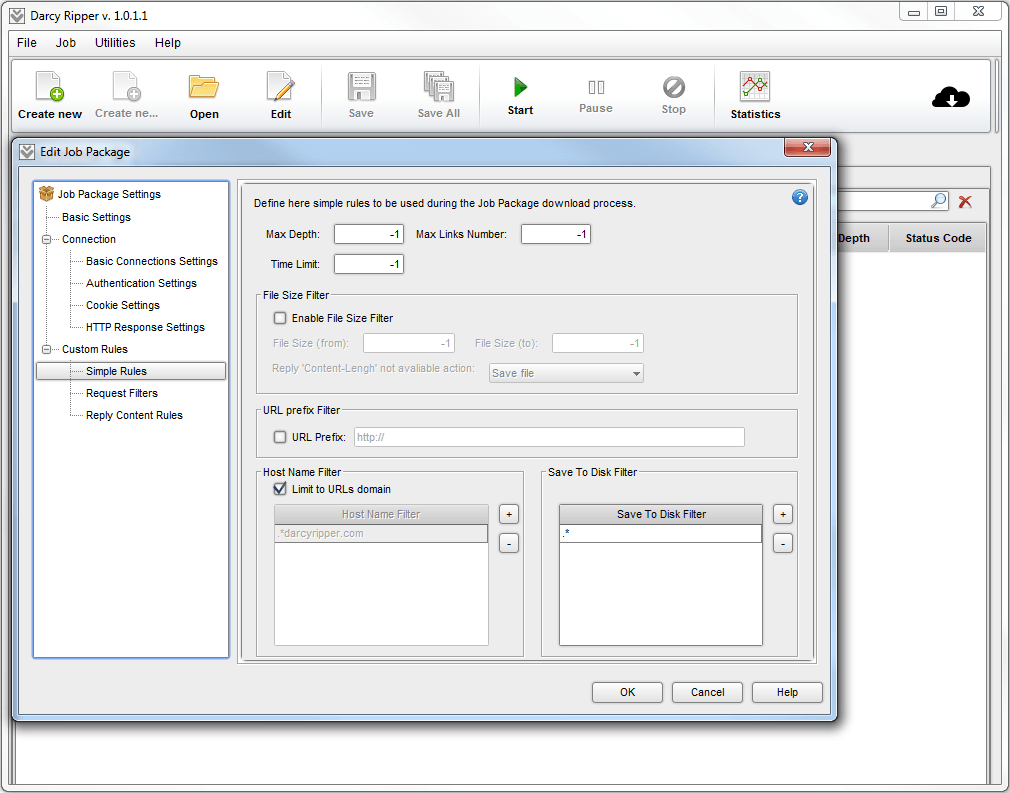




Your Comments & Opinion
Create stylish, feature-packed websites, no HTML experience required
Check your website for 50+ SEO/ optimisation issues
Copy websites to your hard drive for offline viewing
Easily capture, edit and share full web pages
Final release version of Microsoft's Chromium-powered Edge browser
Final release version of Microsoft's Chromium-powered Edge browser
Check out the next version of Firefox before it's release
Check out the next version of Firefox before it's released
Check out the next version of Firefox before it's released