Reor is a free calculator with a surprising amount of features and functionality.
The program opens with the most basic of interfaces: numbers, four operators, "=", "C" - even the most math-challenged will feel at home immediately.
Tap the menu, though, and a vast number of other modes appears on a full-screen display. In a click you can view Scientific, statistical or financial functions, a graphical plotter, lists of physical and mathematical constants, a mortgage payment calculator, unit converter and more.
Unlike many other calculators, the core interface doesn't rework itself to suit the new mode. Switching to Scientific mode, say, just gets you a separate dialog with buttons like "cos", "sin" and "tan" which you select as required.
There are also some unexpected extras. A "wordify" function presents your currently-displayed value as words, for example, while a full History view gives you access to all the calculations you've performed so far.
Verdict:
Reor's interface is occasionally annoying. Does the main menu really have to display full-screen, on top of every other application? But it's a capable calculator, worth a look if you've outgrown Windows' own offering.




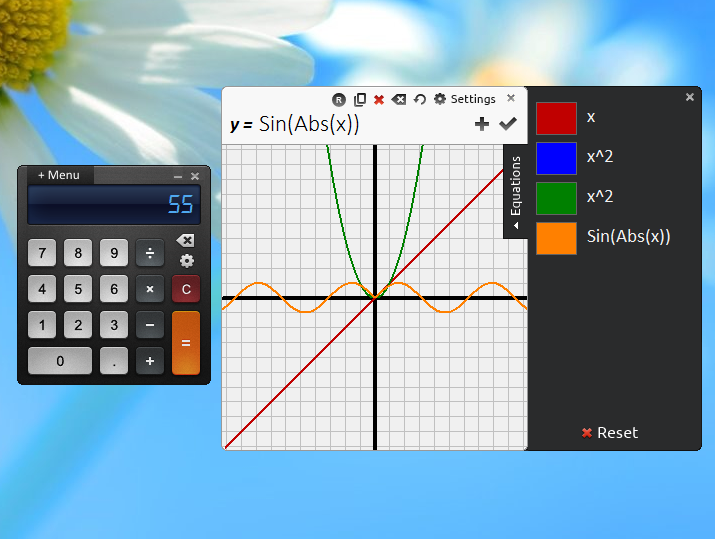
Your Comments & Opinion
Personal information management, media playing, image editing, Ubiquitous Player tries to be everything to everyone
A scientific calculator meets a spreadsheet - and this is the result
A powerful calculator for scientists and engineers
A high precision scientific calculator
Graphing calculator that students can use in science, mathematics, and many other subjects
Graphing calculator that students can use in science, mathematics, and many other subjects
Cut down on repetitive typing - and typos - with this versatile keyboard macro tool
Read, write and edit metadata in more than 130 file types with this command line tool
No Read, write and edit metadata in more than 130 file types with this command line tool
Read, write and edit metadata in more than 130 file types with this command line tool
A notepad/ to-do tool with cloud sync