Seanau Icon Toolkit is an easy-to-use free icon editor.
At its simplest, you could use the program as a basic converter, opening an image in a regular format (GIF, JPG, PNG, BMP) and saving it as an ICO.
You could also use the drawing tools to create something from scratch, although these are relatively basic, just a few shapes with optional gradient/ radial fills.
What's more interesting is the Layers tool, which allows you to blend multiple icons together.
The Style menu changes the look of your icons with a click. Options include iOS, Origami, Mac, Vista and Crystal. Don't get excited, these don't do anything radical - sometimes they don't seem to do anything at all - but you can always undo the results if you disapprove.
There are some alternative Style options which might be more useful, like adding a reflection or a drop shadow, and your work can be further tuned with sliders for Hue, Saturation, Brightness and Contrast.
Verdict:
We wouldn't use Seanau Icon Toolkit to create brand new icons, but if you just want to import an existing image and apply a few effects then it works well enough.




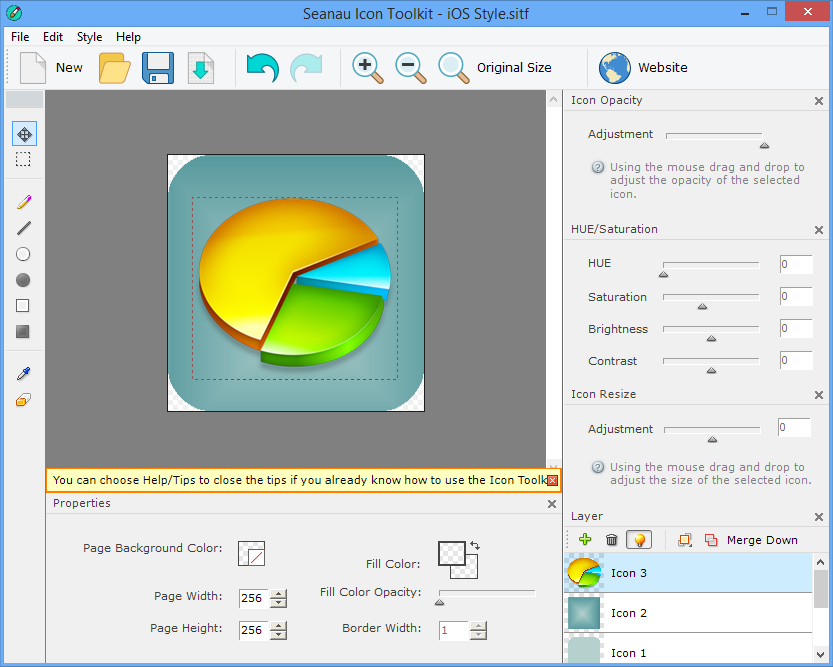
Your Comments & Opinion
Create, edit and convert your own Windows or Mac-based icons
Easily create icons from images or executable files
Create, edit and extract icons quickly and easily with this super tool
Customise and create professional icons
Help Explorer display thumbnails for all your video files
Help Explorer display thumbnails for all your video files
Work on sketches with many users, in real time
Get creative with this impressive paint tool which boasts support for Photoshop plugins
Get creative with this impressive paint tool which boasts support for Photoshop files
A vector drawing app that takes on Illustrator at a fraction of the price.
A vector drawing app that takes on Illustrator at a fraction of the price.