FfDiaporama is a powerful free application for building video slideshows.
At a minimum, the program works much like many similar applications. Open a set of pictures or videos; drag and drop to rearrange them; optionally add transitions or titles, then export the results in your preferred video format (MP4, FLV, 3GP, AVI, MKV, MPEG, WEBM, OGV).
Explore a little further, though, and you'll start to find some surprises. Right-click a slide, select Add Title, and you're not left with the usual plain text box. FfDiaporama has predefined slides for the project, chapters or credits, in either static or animated form, or you can build something new from scratch.
Transitions include zooms, slides, pushes and more. Not only can you set the transition duration, you're able to define how it progresses: at a constant speed, fast then slow, slow then fast, or just slowing down/ speeding up.
Backgrounds can include solid colours, gradients, images from the program's library (as long as you installed it during setup), or any picture of your own.
Soundtrack options go way beyond the usual single MP3. You're able to work with multiple files, change their volume or pause them for your chosen sliders, even switch to a new playlist when necessary.
If you'd like to get really creative, ffDiaporama can even present your images and videos in custom shapes, with several on the screen at one time, and optionally animating them in various ways. You could have four jigsaw shapes, each with a separate picture, come together, for example. Or slide 9 shapes into a 3x3 grid, display a video in the centre and stills in all the others. Check out the Help page or this DailyMotion video for more.
Verdict:
FfDiaporama doesn't use native Windows dialogs, and we found even simple browsing operations could be horribly slow on our test PC. But there's no doubting its power, and if you need to get more creative with your video slideshows then we'd give it a try.




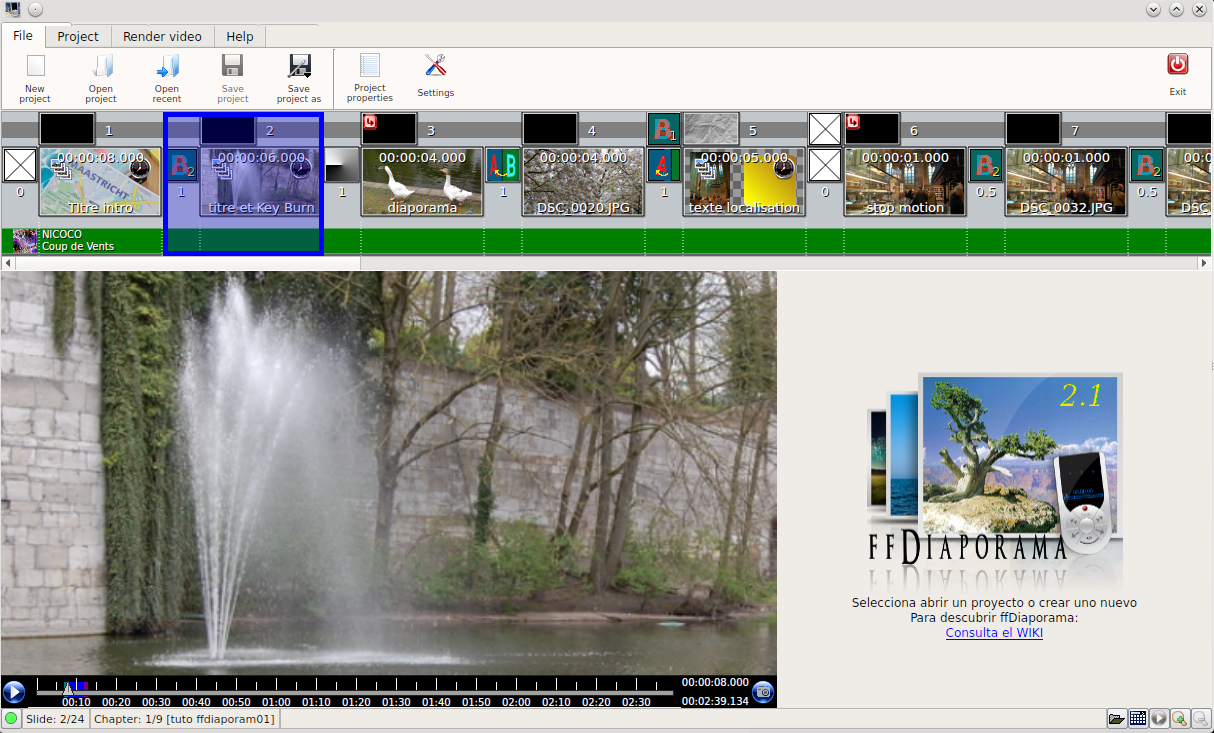
Your Comments & Opinion
Organise, import, view, enhance and share your digital photos with this comprehensive management tool
Quickly burn CDs, DVDs, Blu-ray discs and more
Create animated HD video slideshows
Quickly create custom video slideshows from your own digital images
RealNetworks’ media player finds its way to Android
Stream a range of media files from your PC to your Android device
Free video recorder and live streaming tool
Free video recorder and live streaming tool
Stream video, audio or pictures to any DLNA device
Stream video, audio or pictures to any DLNA device
Stream video, audio or pictures to any DLNA device