DhIMG Twitter is a tiny portable tool which downloads all the images - or up to 1000, anyway - from a Twitter account.
It's a tiny download - even unpacked, the single executable is barely more than 100KB - and the author says it runs on anything from Windows 98 up (we didn't check).
The process starts by entering your target account name, and choosing the number of images to download. The options are 20, 40, 60, 80, 100, 200, 300, 500 and 1000. Why can't you specify a figure or choose to download all of them? We're not sure, either.
Click "Find Images", and wait. If all goes well dhIMG Twitter should locate the images and let you know.
Click Save To, and browse to or create an export folder, then click Run and watch as your images are downloaded. This all worked fine for us, although note that the images won't have meaningful files, so you'll need to rename them yourself.
Version 1.5:
» Updated program because of Twitter changes
Verdict:
Having to choose a "maximum images to download" isn't exactly flexible, but it's not a big deal, and overall dhIMG Twitter is quick, effective and hassle-free.




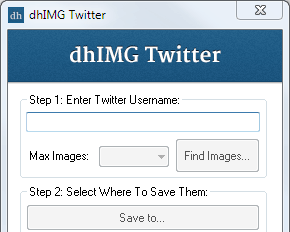




Your Comments & Opinion
A free download manager for your USB drive
Download files quickly and easily with this versatile Firefox download manager
A personalized magazine based on your social network feeds
Create online photo albums from your iPhone or iPad
Edit and share digital photos using your iPad
Chat with your friends and colleagues using text or video
Chat with your friends and colleagues using text or video
Manage your multi-monitor installation from one simple tool
Chat to users across multiple networks using this messenger tool
Chat to users across multiple networks using this messenger tool