KeyLock is a tool which allows you to lock your PC with a USB key.
The idea is that the PC works entirely as normal when a particular USB key is plugged in. Remove it, the desktop disappears and a warning screen explains what's happened. Plug it back in, the desktop returns and you can carry on where you left off.
The program offers only very basic protection. An option to launch KeyLock when Windows starts means an attacker can't bypass it with a standard reboot, but starting in Safe Mode gives them access, and they may be able to switch to another user account, too.
Still, if you just want a way to stop family or co-workers accessing your computer when you're away for a moment, KeyLock will probably be enough.
The program also seems fairly safe. Set it up originally and you're presented with an unlock code, for example - this also gives access to your system, if your USB key is lost or no longer works.
Please note, KeyLock will by default install various extra programs along with its own code. Pay close attention during setup, choose "custom installation" options and clear checkboxes to make sure you only get what you want.
Version 2.1.0 brings these changes (see full changelog):
- Added the possibility to use two-factor authentication
- Security improvements
- Bug fixes
Verdict:
KeyLock offers basic protection from casual snoopers, but nothing more - a more determined attacker will be able to bypass it relatively easily.



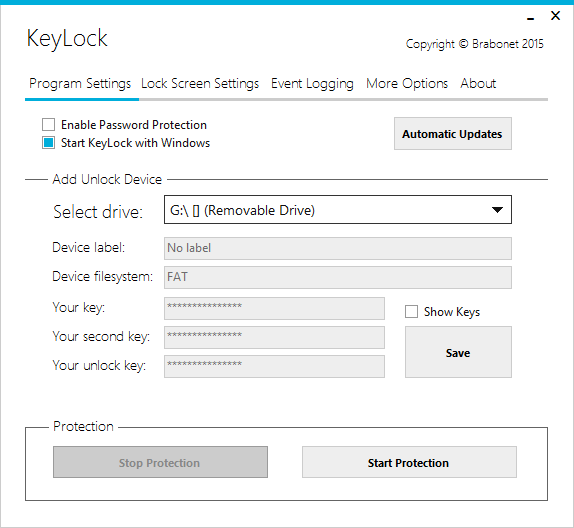
Your Comments & Opinion
Burn images to USB keys, SD cards
An automated tool for backing up and syncing file-based data.
Get help ejecting a USB key - even when it's currently in use
Malwarebytes' next-generation do-everything product
Never forget a password again with this password management tool
Never forget a password thanks to this impressive password management tool
Run programs in isolation so they cannot affect the rest of your system
Run programs in isolation so they cannot affect the rest of your system