WhatsApp is a free PC and Mac version of the popular messaging app.
The desktop edition isn't designed to be used separately. You can't install the program just on a couple of PCs, for instance-- it's purely an extension of your mobile app, a native version of WhatsApp Web.
This does at least make setup very easy, because there's almost nothing to do. Launch WhatsApp Desktop, scan the QR code it displays with your mobile (Settings > WhatsApp Web menu), and the program will automatically sync your contacts and settings.
A few seconds later your current chats are displayed, and you're able to carry on the conversations as usual.
Nothing too revolutionary here, then, but there's still plenty to like: the app integrates properly with your operating system, launches when your system starts, displays native notifications, supports all the features you need - one-to-one and group chats, photo and video sharing, location sharing - and is generally simple and straightforward to use.
Verdict:
WhatApp Desktop doesn't provide anything new - it's really just a front end for WhatsApp Web - but the improved keyboard shortcuts and native desktop notifications do make for a better messaging experience. Take a look.



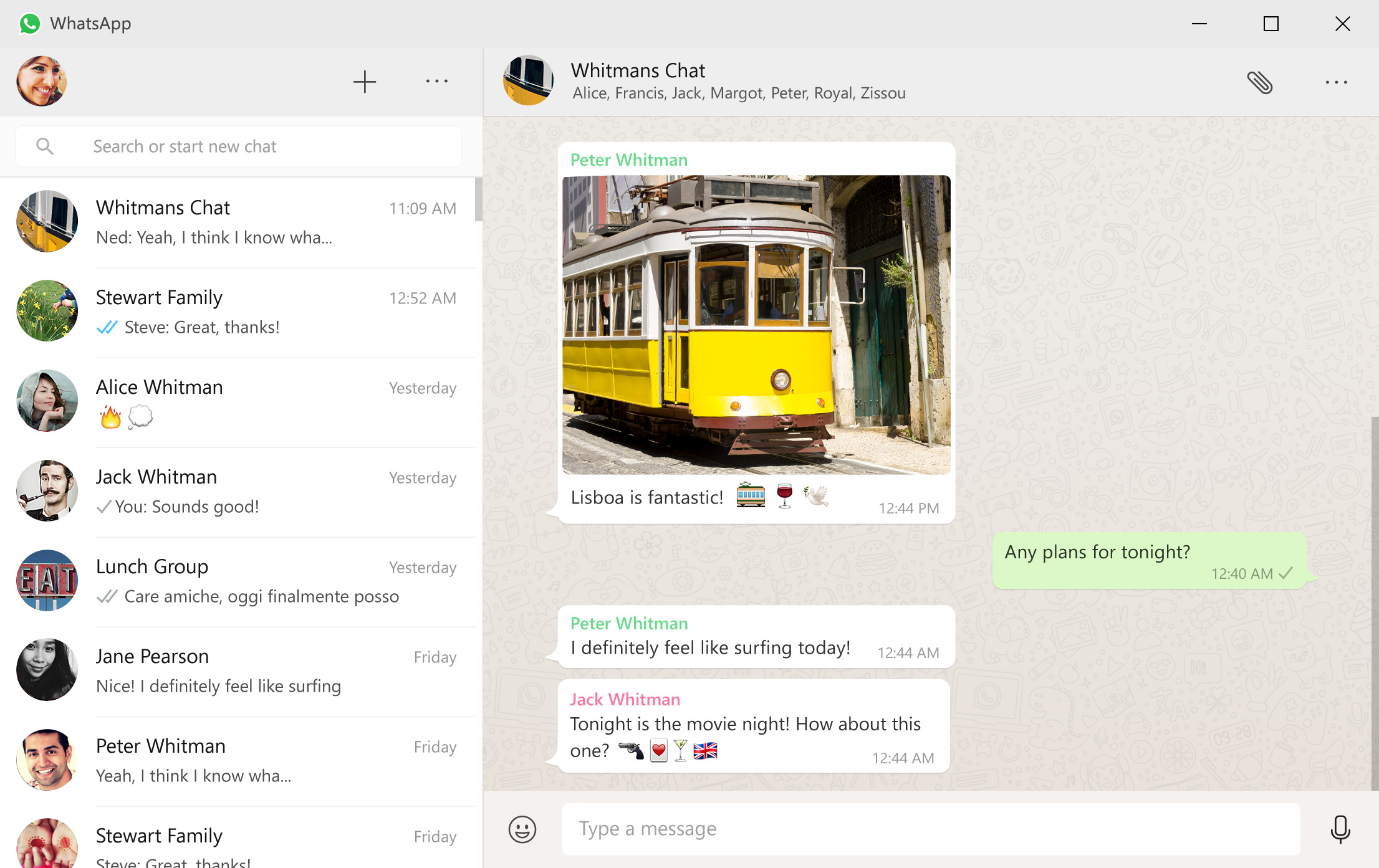
Your Comments & Opinion
A versatile messaging app for all your devices
A versatile messaging app for all your devices
A versatile messaging app for all your devices
WhatsApp for the desktop? Well...
The world's most popular messaging app for smartphones
A versatile messaging app for all your devices
A versatile messaging app for all your devices
An alternative spin on the Thunderbird email client
An alternative spin on the Thunderbird email client
An alternative spin on the Thunderbird email client
An alternative spin on the Thunderbird email client
Manage, view, convert, sync and remotely access your e-books with this all-in-one management tool