1-4a Rename is a free portable tool for renaming an entire folder of files in a single operation.
Browse to the folder containing your target files, and the standard interface gives you a few options to explore. You're able to change case, replace, insert or append text, or add leading digits, and any of these tweaks can be applied to the file name, the extension, or both.
A built-in macro scheme gives you all kinds of options. Insert the text <s> and it'll be replaced by the file size; <f> the folder name; <##> the file number; and there are various other codes to represent dates, times, subsets of the current file name, and more.
But for real renaming power, just press F2 to toggle "Expert Mode" on. The interface becomes a cluttered mess - 1-4a Rename doesn't hide any of its options, they're all visible at once - but if you can figure out what's going on then there's plenty to explore.
There are options to trim leading numbers, for instance, like track numbers from a CD. To replace hex values with the appropriate letter (%20 becomes a space). To swap parts of a file name (Thriller - Jackson.mp3 > Jackson - Thriller.mp3). To shorten file names in a range of ways: removing leading, trailing or double spaces, stripping out spaces between letters, removing vowels, double letters and more.
You also get much more flexibility for the regular replace tools. Instead of just replacing all incidences of "this" with "that", for example, you might replace matching case only, where it matches the whole word, only after the nTh occurrence, and only one time.
It's not always easy to figure out what this will do, but fortunately 1-4a Rename displays both the current file name, and a preview of the new one which updates as you select new options. You don't have to click the Start button until you're happy, and even then, if something goes wrong, clicking "Undo..." will restore the files to their original names.
Verdict:
The interface is a mess - and it's very, very old - but 1-4a Rename does have a lot of batch renaming power, and it's entirely free to try and use (although the author does ask that you send him an email).




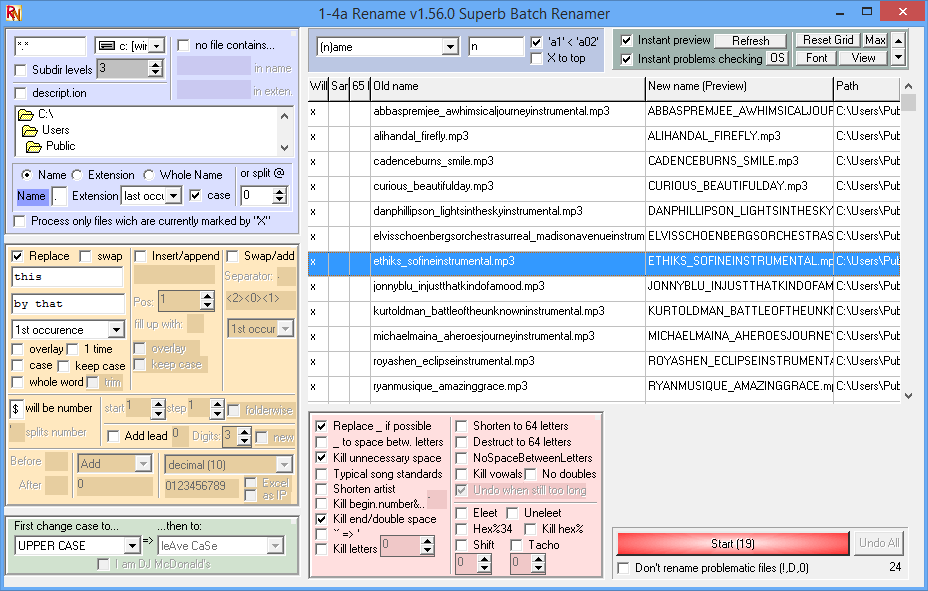
Your Comments & Opinion
Rename a large number of files quickly and easily
Rename large groups of files with ease thanks to this fabulous free utility
Powerful graphic viewer and conversion tool
Powerful graphic viewer and conversion tool
Batch rename photos with a click
Quickly and easily resize, edit and convert a large number of images
Batch rename thousands of files in a single operation
No Read, write and edit metadata in more than 130 file types with this command line tool
Read, write and edit metadata in more than 130 file types with this command line tool
Easily track down duplicate files which may be wasting your hard drive space
Easily track down duplicate files which may be wasting your hard drive space
Clean, optimise, tune and tweak your PC to deliver its best possible performance