PolyBrowser is a Firefox-based browser with some unusual touches.
The big difference is what the developer calls "panoramic navigation". Instead of hosting browsing sessions in isolated tabs, PolyBrowser stitches them together, side by side. You can scroll freely from one page to another by dragging the horizontal scrollbar, or right-clicking and dragging horizontally with the mouse.
If the default page size doesn't work for you, then you can drag handles to resize them, and so fit more pages on the screen at one time. Or you might right-click and drag vertically to zoom in and out, making it easier to browse even the longest of web pages.
You don't have to give up tab buttons entirely. They're still presented by default to the left of PolyBrowser's toolbar, and you can select, right-click and otherwise manage them just as in regular Firefox.
Small extras include a left-hand search pane which supposedly helps you save space, though as it's just a single Google custom search box, and nothing else, it doesn't look too efficient to us.
If you like PolyBrowser's approach, it's also possible to save your current tabs to the cloud as a PolyMark, then open them on some other system later (you'll need to create a free account first).
Verdict:
PolyBrowser's "panoramic navigation" is a neat idea, although we're not sure whether it's enough to justify the browser's existence, all on its own. It's worth a try, though, and you can run it alongside an existing Firefox installation without causing problems.




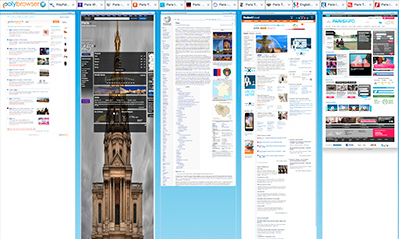
Your Comments & Opinion
The latest stable Chrome Portable includes a number of under-the-hood improvements
The latest stable Chrome Portable includes a number of under-the-hood improvements
An easy way to find out what's been happening on a shared PC
Take control of your Gmail inbox with a Firefox extension
This easy-to-use SFTP and FTP client will protect your file transfers from snoopers
Firefox 135 includes a new anti-tracking feature
Firefox 135 includes a new anti-tracking feature
Firefox 135 includes a new anti-tracking feature
Firefox 135 ships with a brand new anti-tracking feature