MediaPurge is a freeware application which provides several tools for managing your media collection.
The program can find duplicate files by comparing file information (size, tags), content (find exact duplicates only), or by using an acoustic fingerprint which allows it to match similar files, like two different rips of the same song. The latter option worked well for us, and ran reasonably quickly considering the work involved, processing 10 songs a second on our test PC.
MediaPurge can also bring order to a cluttered "Music" folder, building new folders based on file names or tags and sorting your files accordingly.
There are automated tag management tools to edit, copy or remove ID3 tags, rename a file based on its tags, or generate and assign tags from its file name.
MediaPurge also includes a sync tool for comparing two media collections, finding and ignoring duplicates and synchronising everything else.
What's new in v7.10 (see history for more)?
- Fixed a bug in image processing, which is why some duplicate images were not found
- Image comparison improved so that it runs even more reliably with the default setting
- Added display of image resolution in manual selection
- Added image preview in manual selection
Verdict:
MediaPurge's acoustic fingerprinting and ability to find similar audio files is probably the star feature here, although its file and tag management options are also worth having. The English language translation is poor, though, and while there's generally enough visual clues to help you figure everything out, it can be disconcerting occasionally.



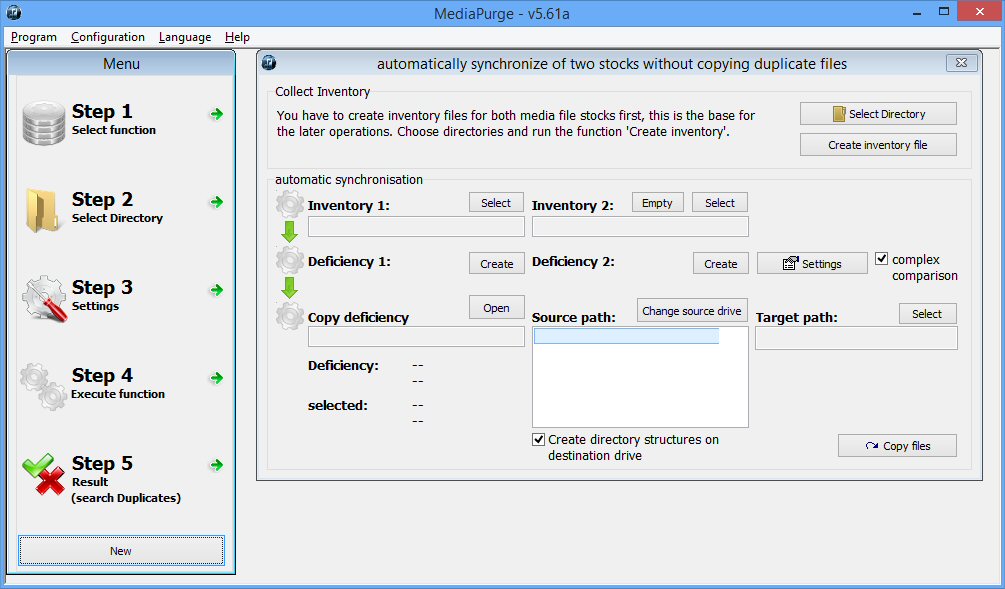




Your Comments & Opinion
https://buyessays.us
View, organise, tag and generally get your MP3 collection in order with this powerful toolkit
Take control of your digital music collection tags
Keep your music collection in good shape with this audio analysis tool
Everything you need to rip, edit and convert MP3s
Easily convert audio files between the WAV, MP3, FLAC, OGG and APE formats
A tiny but surprisingly capable music player
A quick and easy way to cleanup your iTunes library
Find and remove duplicate files to save space
Versatile screen capture tool that can capture full screen shots and custom section
Powerful set of image editing and converting tools that’s now completely free
Create and record videos, edit them, share clips online or burn video DVDs. And that's just the start.
A complex, but very powerful 3D graphics tool
A complex, but very powerful 3D graphics tool