WinDjView is an easy-to-use open-source viewer for DjVu documents.
The program looks much like any PDF viewer, so you'll be using it productively right away. Click File > Open, choose something; scroll or page up and down, or use the scroll bars; the toolbar has more navigation options, zoom and rotate tools; and you can open multiple documents simultaneously and have them displayed in tabs.
Layout options include "Continuous" and "Facing Pages", an optional "Thumbnails" sidebar displays thumbnails of each page, and you can get rid of all other distractions by running the program full-screen.
More advanced options include a bookmarking system, document annotations and a function-packed printing dialog, while an array of program settings include adjustments for brightness, contrast and gamma.
Verdict:
WinDjView wasn't completely fault-free in our tests - for some reason it crashed whenever we tried to view the properties of some documents - but for the most part this is a very powerful and professional DjVu viewer.




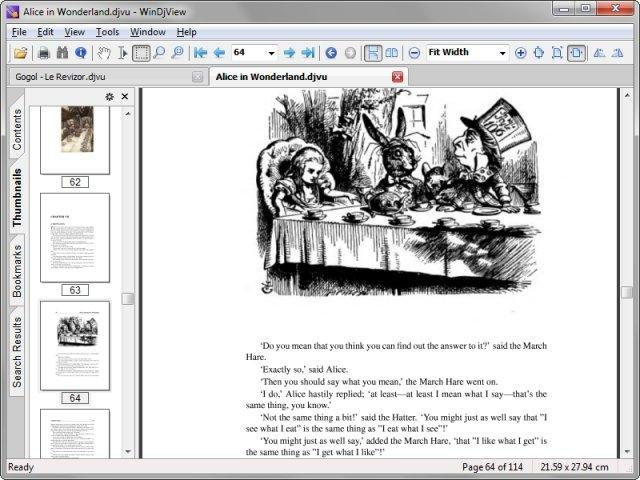
Your Comments & Opinion
A quirky media viewer/player
A simple but well-designed image viewer
Explore executables on disk/ in RAM
View huge text files - fast
View animated GIFs and save their frames
View and convert EPS/ PS files
A small and simple document viewer for PDF, SVG, CBR/ CBZ, DjVu and more
Work with your files more effectively with this four-paned Explorer replacement tool
A four paned Explorer replacement tool
Analyze, search, back up, clean up, and generally get more from your hard drive with this suite of tools
Analyze, search, back up, clean up, and generally get more from your hard drive with this suite of tools
Browse your hard drive with this tabbed file manager