FFmpeg is an astonishingly powerful open source command line tool for converting, streaming and recording audio and video.
That "command line" will put many people off, and of course it does mean that the program is more difficult to use than a GUI converter. But don't let that put you off. Although FFmpeg requires a little work to learn, you can still get productive very quickly. Look at this:
ffmpeg -i video.avi video.mp4
As you can probably guess, the -i tells ffmpeg that video.avi is the input file, and it converts that and saves it to video.mp4. Need an MPG instead? Just specify video.mpg as the second file name. Using video.mp3 will extract only the soundtrack, or video.gif will save it as an animated GIF.
FFmpeg supports a vast number of formats, too, which is why it's the power behind many, perhaps most of the freeware conversion tools around (typically they're just front ends which allow you to specify a file, then pass the results to a local copy of ffmpeg.exe).
Of course this is only a fraction of what you need. There are a vast number of other commands to specify frames, resolutions, codecs, to define exactly how everything is processed, and that really can get complicated. But you don't have to use that, and even if you only ever learn -i, that's still probably enough to justify the download.
Verdict:
FFmpeg is the gold standard for media conversion, streaming and processing in general. It's console-based, but basic operations are easy, and if you're tired of the usual underpowered adware-packed freeware (many of which use FFmpeg under the hood anyway) then it's well worth a look.




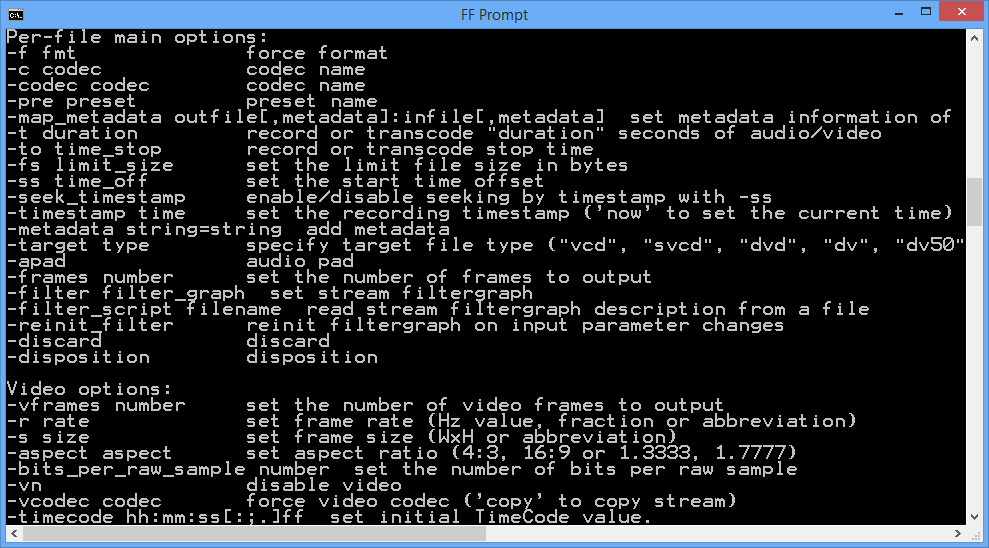




Your Comments & Opinion
Free video recorder and live streaming tool
Free video recorder and live streaming tool
An amazing media conversion/ streaming/ recording tool
An amazing media conversion/ streaming/ recording tool
Keep track of even the largest movie collection with this powerful database
Download, manage and playback music from your computer
Download, manage and playback music from your computer
Free video recorder and live streaming tool
Free video recorder and live streaming tool