ImmersED is a plain text editor (with RTF support) which has some unusual functions and features.
The program is designed to run full-screen, for instance, giving you a minimum chrome, distraction free environment to concentrate on your work. But you can customise this by adding items to a side panel, including a word count, a session target, a clock, and more.
There's support for embedded notes, blocks of text which are initially displayed as a label only (+ To Do). You can click the plus sign to the left of the label to expand and view the whole block, and the sidebar can optionally list all the notes in the current document.
The core editor is fairly Notepad-like: you can drag and drop text around in your document, or use plain text markup to make text *bold* or _italic_, but that's about it.
You do get live spell-check via Hunspell, though (as used in Firefox), and ImmersED can also automatically save your current file, based on time or the number of words/ paragraphs you've changed.
ImmersED also has various ways to customise your working environment. You can choose a new theme, create one of your own, choose a "sound theme" to make your PC sound like various electric typewriters, click and drag the page border to change its width, use Ctrl+mouse wheel to change font size, and more.
Verdict:
An interesting text editor, well designed and with some unusual ideas. Try it.




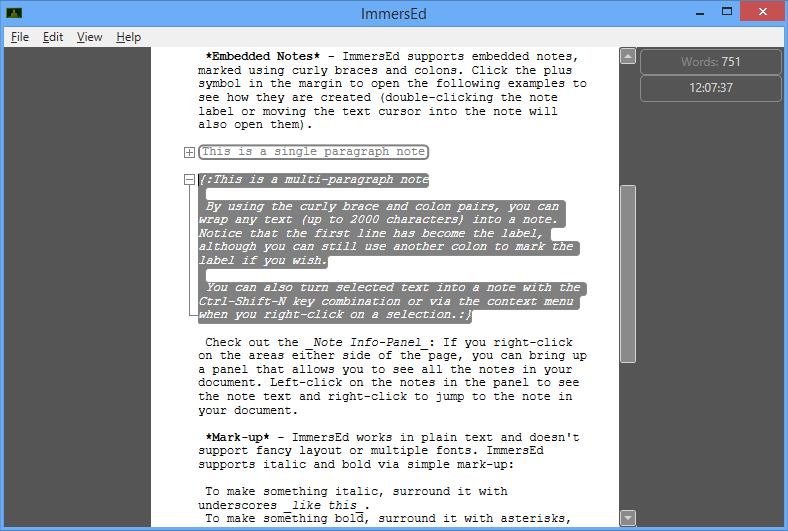
Your Comments & Opinion
A powerful, portable Notepad replacement
A notepad/ to-do tool with cloud sync
A versatile note-taking application
Enter, browse and organise your data
Capable distraction-free plain text editing
Make quick notes, to-do lists, more
A feature-packed Notepad replacement
Extract pages from PDFs
Scroll any window, no need to select it first
Get your life in order with this comprehensive personal organiser
Keep an eye on the health of all of your hard drives with this free tool
Browse your hard drive with this tabbed file manager