AndroMouse is a free server and app which allows you to control your PC from an Android device.
The Java-based server is compact, with very few controls, and you probably won't need to use any of them. No installation required, just run and minimise it.
The app should then automatically find the server, either by wifi or Bluetooth. This worked faultlessly for us, but if you have problems then you can specify an IP address and other details manually.
Once the connection is made, your device screen works as a touchpad for the PC. You're able to move the mouse, click, double or right-click, or use gestures to scroll or zoom the screen (the zoom feature may need to be enabled in Settings, first).
There's also a wireless keyboard option, and panels with your function keys and a Media Remote (Play/ Pause/ Volume buttons, etc), plus a simple "Speak to Type" tool.
A "File Browser" allows you to browse your PC's folders and files on the Android device. Double-tap a file and it's opened using the default application on the PC, so for example an MP3 will be loaded in your media player.
There's also a Custom Keys option where you can assign common actions to a particular button, and launch them with a tap.
Please note, you'll need to follow both the PC download link to get the server, and the Android link for the app.
What's new in v6?
Verdict:
Easy to use with lots of features, AndroMouse is a capable all-round remote control.




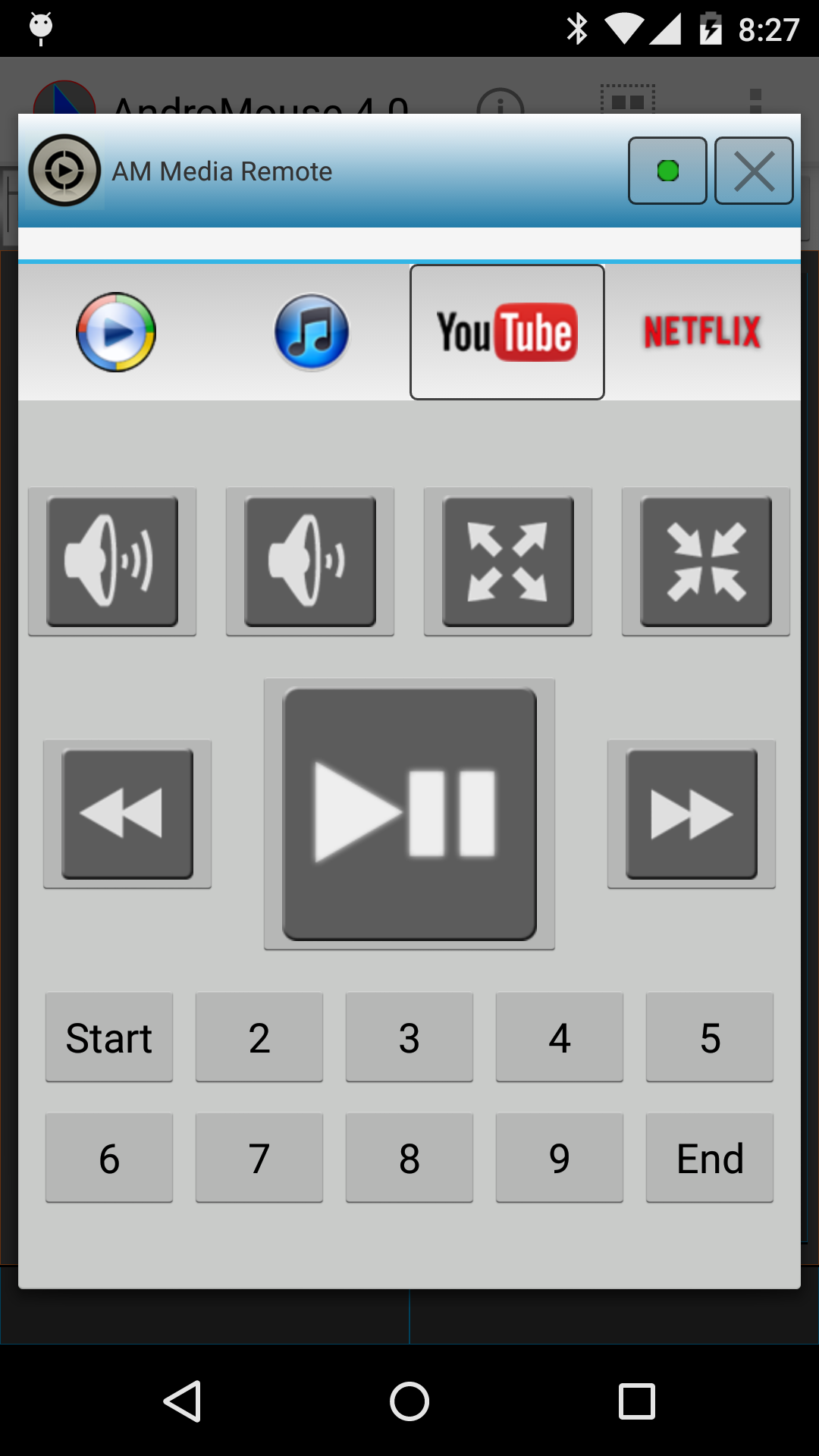
Your Comments & Opinion
Turn your Android device into a wireless mouse and keyboard for your PC or Mac
A serious protection tool for your Android based mobile device
Control your PC or Mac remotely via your iPad
A complete security package for your Android mobile
Control your PC remotely via your Android mobile or tablet
Read, write and edit metadata in more than 130 file types with this command line tool
Read, write and edit metadata in more than 130 file types with this command line tool
Read, write and edit metadata in more than 130 file types with this command line tool
Automatically adjust your monitor settings to reduce eye strain
A powerful tool for detecting, benchmarking and monitoring your PCs hardware