Virgo is a virtual desktop manager for Windows. There are plenty around, but this one is a little different: it's a single 8KB executable.
Launch the program and a tiny icon appears in your system tray, showing "1", the current desktop. Pressing Alt+1...4 switches to a new desktop, and the icon displays its number to help you keep track.
You can move the current window to another desktop by holding down Ctrl and pressing that desktop number.
There's no way to change these hotkeys, but if they conflict with something else then you can turn them off for a while by pressing Ctrl+Alt+Shift+S (use the same hotkey later to turn them back on).
It's a minimal feature set, but at least it makes for a lightweight program, and the fact that it's so simple - and open source - means that anyone with the smallest amount of coding experience can tweak it for themselves. To add more desktops, for instance, you just have to change a single NUM_DESKTOPS constant.and recompile.
Verdict:
Virgo's feature set is limited, but it has the core basics you need, and is just about as simple and lightweight a virtual desktop manager as you'll ever see.




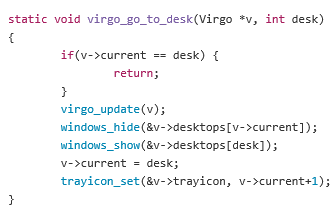
Your Comments & Opinion
Take control of folder and application windows in Snow Leopard
Manage and quickly switch between multiple desktops on your PC with this powerful tool
Manage and quickly switch between multiple desktops on your PC with this powerful tool
Put your monitor to better use with multiple virtual desktops
A virtual desktop tool with oodles of style
Organise your running applications across four virtual desktops
Browse your hard drive with this tabbed file manager
Preserve your desktop icon layout with this handy backup tool
Preserve your desktop icon layout with this handy backup tool
Take control of your file and folder management with this powerful – if slightly unrefined - utility
Take control of your file and folder management with this powerful – if slightly unrefined - utility