Microsoft's Sway is what the company call a "digital storytelling app", something which takes all kinds of content - text, image files, photos taken directly from your device camera, maps, cloud videos - and intelligently organises them into a layout which looks great on phones, tablets, laptops, PCs and more.
It's the "intelligently organise" part that makes the difference here, because this isn't some PowerPoint-type tool where you have to micromanage every aspect of the design. At a minimum you can just choose a basic layout, drag and drop in the content you need (or import Word/ PowerPoint files), and that should get you off to a good start. And if you're not happy, giving your Sway some structure (tagging items like headers) and defining one or two other details - fonts, colours, vertical/ horizontal viewing - will improve things further.
The end results need to be viewed on the web, of course, especially if they're using cloud content like maps or videos. But use the app to load a Sway and any other elements will be available offline, great if you need to present your content at work in in the classroom.
Alternatively, the Share feature uploads your Sway's to Docs.com where you can share them with friends, family and anyone else.
Verdict:
An easy-to-use app for creating super-stylish presentations, tutorials and more.




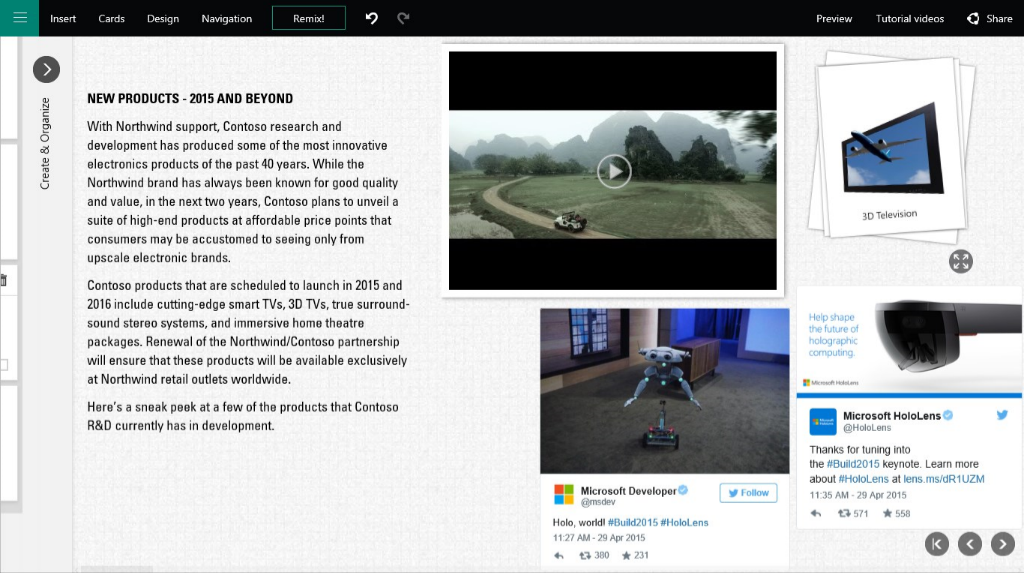
Your Comments & Opinion
A free screen recorder/ tutorial maker/ presentation tool/ and more
A free screen recorder/ tutorial maker/ presentation tool/ and more
A lightweight, easy-to-use presentation tool
A free spreadsheet tool that’s a great alternative to Excel
Record notes that comprise text, slides, audio and video
Do more than simply view PDF files with this free PDF editing tool.
Record which PC programs you're using, and for how long
Record which PC programs you're using, and for how long
Comprehensive accounts package for small businesses and personal use
Comprehensive accounts package for small businesses and personal use