Converter is a tiny free tool for deobfuscating malicious scripts, by converting text or binary values from one scheme to something more readable.
The basic principles of the program are simple enough. Paste your text into the Input box (or open the file), choose one of the conversion options and the results appear in the Output box. There are buttons to convert between text and Base64/ hex/ dec/ octal/ UTF7/ UCS2/ binary, to escape/ unescape HTML, to transform text via ROT13 (or any other value), shifting and more.
You're able to filter the input text in various ways. There are options to strip or keep alpha, numeric or alphanumeric characters, upper or lower case, to strip out white space, carriage returns and more.
There's extensive control over output formats, especially of hex values, with even HTML and JavaScript "Beautify" options.
A stack of bonus extras includes Base, Date, Word, IP and other converters, search tools (with regular expression support), an ASCII chart and more.
Verdict:
Converter's interface is sometimes hard to follow, and there's minimal help available. Also, as the developer points out, "it wasn’t designed to handle large datasets" - opening files of any size takes an age. But if you know what you're doing and just want to decode some text or a few values then the program works just fine, and overall it's a handy tool to have around.




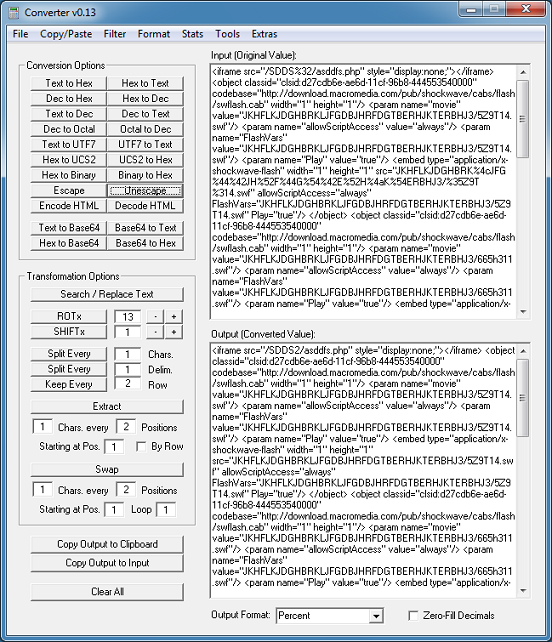
Your Comments & Opinion
An amazing media conversion/ streaming/ recording tool
Cut, crop, rotate and convert videos
Translate, encrypt, decode and generally work with text
Browse your hard drive with this tabbed file manager
Monitor your Windows event logs and PC system health from one central location
A configurable system monitor
A configurable system monitor
Tidy up your system after using the avast! uninstaller