DHE Drive Info is a free portable tool which tells you all about the drives connected to your PC.
A list of drives and partitions sums up the basics: drive models, type, temperature, health score, capacity, free space and more.
The "Information" pane proves more in-depth drive details, including manufacturer, product ID, features supported, SMART summary and information on the drive controller.
Clicking the SMART button lists various SMART indicators, error counts, and provides a simple "Status" column to indicate any which look problematic.
The CONTROL button allows you to enable/ disable various drive features (SMART, APM, AAM, more), run various self-tests or make a backup of the MBR.
Elsewhere, there are tools to browse individual drives at the sector level, search online for references to your drive model, raise alerts if your drive temperature gets too high, or regularly save SMART details for review later.
DHE Drive Info can also save most of its information in a report. This isn't just plain text, either: it's an HTML file, and makes good use of tables to display data like your drive's MBR.
Verdict:
The interface is a little awkward, but overall DHE Drive Info is an excellent tool which provides a wealth of drive-related system information.




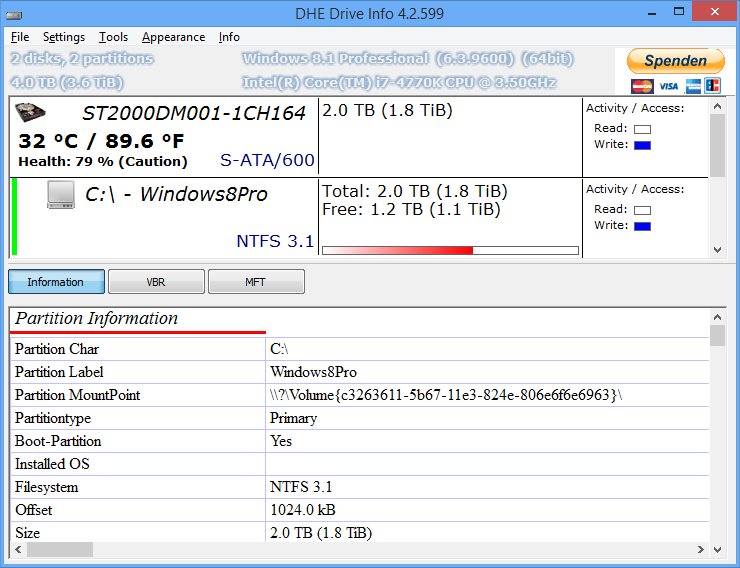




Your Comments & Opinion
Monitor the health and performance of your hard disk
Optimise and maintain your SSD drive for the best possible performance
A simpler way to manage your iPhone, iPad or iPod
Take care of your hard drive with this handy utility
Monitor, manage and optimize your hard drives
Keep an eye on the health of your computer's hard drive
Monitor your PC's temperature, voltages, CPU frequency and more with this powerful stability checker
Find out exactly how a computer is being used with this powerful forensics tool
Defragment your registry to boost the performance of Windows.
Safely remove duplicate files from your hard drive quickly and easily
Clean, optimise, tune and tweak your PC to deliver its best possible performance