Easy Watermark Studio Lite is a versatile tool for adding text and image watermarks to digital pictures.
The program is amazingly configurable. You don't just get to add a plain text caption to your image; you can also set the font, size, alignment, colour (with a gradient option, and a choice of four gradient directions), position, rotation, opacity and more. Even choosing to add a drop shadow gives you settings for position, distance, colour, glow, opacity, size...
You're not restricted to one watermark, either. Easy Watermark Studio Lite supports two, so if you want some detailed message top left, a simple copyright mark bottom right, that's no problem at all.
Easy Watermark Studio Lite also supports image watermarking, with almost as much flexibility as text. A click or two here, drag a few sliders there, and you're able to set watermark position, size, opacity and more.
Set up an output folder, a file name mask, an export file format (JPG, BMP or TIFF), enable an optional batch image resizer, and clicking "Start" will finally see your images watermarked.
Easy Watermark Studio Lite does have some restrictions. In particular, it can only process 30 images in a single operation, and it's strictly for non-commercial use.
In addition, the full version has plenty of extra features - special effects, reflections, rounded corners for images, preserves EXIF data, imports many more formats and can export to PNG and PDF - and can be yours for $24.99.
Verdict:
Easy Watermark Studio Lite has a few important restrictions (JPG/ BMP/ TIFF import only, only processes up to 30 images per operation), but that shouldn't be a major issue for most people, and overall it's an excellent, easy-to-use and amazingly configurable tool.




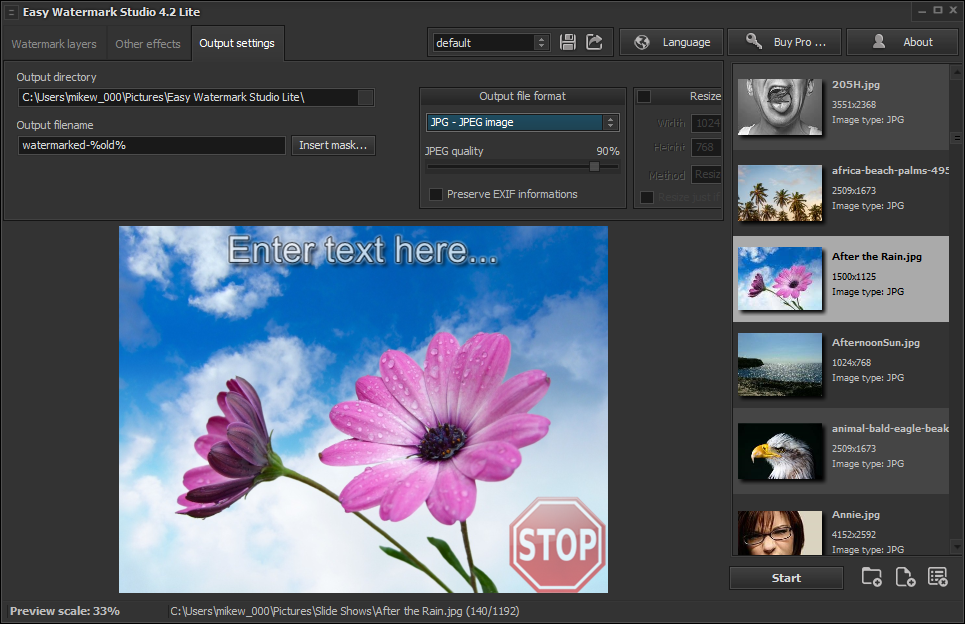
Your Comments & Opinion
Right images via Windows’ context menu
Protect your images with a custom watermark
A flexible batch image watermarking tool
Quickly and easily resize, edit and convert a large number of images
Easily add text watermarks to your images
Rename, categorise or edit thousands of images in a single, automated operation
Batch convert almost any audio or video file from one format to another
Batch convert almost any audio or video file from one format to another
Enjoy digital and internet TV and radio with this one-stop entertainment system
Enjoy digital and internet TV and radio with this one-stop entertainment system
All the codecs you need to play virtually any video or audio you may encounter