Windows 10 Color Control is a tiny free portable tool which allows you to customise the color of the Start Menu and taskbar.
Windows 10 already provides a way to do this - right-click the desktop, select Personalise > Colors - but you're only able to choose from a small set of predefined colors, and the taskbar remains dark.
Windows 10 Color Control expands on this by allowing you to choose the exact shade you need.
To try out the program, make sure the "New auto-color accent algorithm" box is unchecked, choose a new accent color and click "Apply".
The program warns you that you may have to sign out and back in again to see any changes. This wasn't always necessary for us, but if nothing seems to be happening, give it a try.
Verdict:
It doesn't do very much, but Windows 10 Color Control is an easy way to get a little more control over your preferred color scheme.




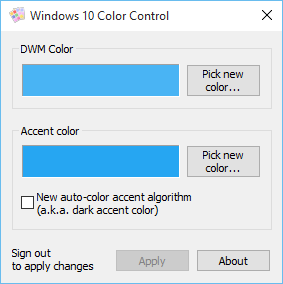
Your Comments & Opinion
Hide multiple desktop windows instantly
A quick and easy tweaker for those who don’t want to get their hands dirty
Take control of your desktop with this tiny window manager
Resize a window or tweak its transparency with your mouse wheel
Read, write and edit metadata in more than 130 file types with this command line tool
Read, write and edit metadata in more than 130 file types with this command line tool
Read, write and edit metadata in more than 130 file types with this command line tool
Automatically adjust your monitor settings to reduce eye strain
A powerful tool for detecting, benchmarking and monitoring your PCs hardware