StepsToReproduce is a tool for capturing, annotating and sharing a sequence of screenshots.
Start the program recording your "active window" and it takes a grab every time you carry out some action. This might be your application window with a menu open and an option highlighted; then the subsequent dialog box with whatever options you chose; then an error message (or whatever else you're trying to documet).
The program can also take full screen captures just by clicking the mouse, which gives it plenty of other applications (grabbing images from a video you're watching, maybe websites you're visiting). There's also an option to capture rectangular regions.
Click "Stop Recording" when you've finished and your image sequence is displayed. If this isn't quite right then you're able to reorder them by dragging and dropping. Each image can be given a title and description, and an excellent editor allows you to crop individual captures, annotate them in various ways (shapes, lines, text captions, more) and apply various effects (highlight, blur, shadow).
The end results may be exported as an image sequence, or a PDF. There's an option to share your details via Dropbox, although it's not immediately obvious (enable it via File > Options > Add Services), and individual images can be sent via email or uploaded to ImageShack in a click or two.
Verdict:
StepsToReproduce is a well-designed, professional tool which makes it easy to capture and document whatever's happening on your desktop. Recommended.




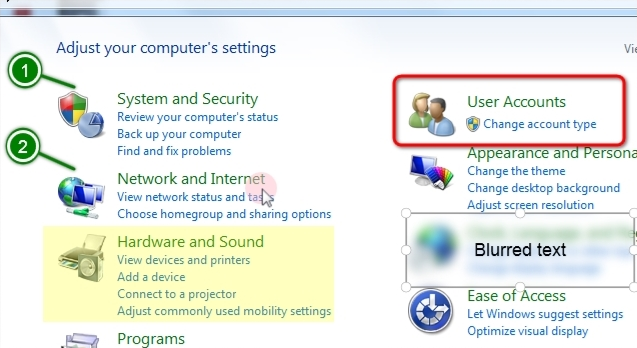
Your Comments & Opinion
Capture screenshots with this lightweight, versatile tool.
Capture screenshots with this lightweight, versatile tool.
Take desktop screenshots at regular intervals
Capture and annotate screen grabs with this developer-oriented application
Capture a complete web page to a PNG image with this simple console tool
Browse your hard drive with this tabbed file manager
Tidy up your system after using the avast! uninstaller
Read, write and edit metadata in more than 130 file types with this command line tool
Read, write and edit metadata in more than 130 file types with this command line tool
Read, write and edit metadata in more than 130 file types with this command line tool