CLCL is a tiny tool which saves everything copied to your clipboard for easy recall later.
Unzip the compact download, run CLCL.exe and it immediately begins monitoring your clipboard and noting any changes.
Left-clicking the program's system tray icon displays a menu of your most recent clipboard items. Text is displayed in its original form, images have a tiny thumbnail included in the menu to help you recognise them, and clicking any item copies it to the current clipboard for use elsewhere.
If the menu isn't large enough, a separate viewer enables you to browse your full history, or just see what's in the clipboard at the moment.
There are a vast amount of configuration options. You can change hotkeys (even per window), supported formats, mouse actions, the menu format, set a "maximum number of items" to save, set your history to be persistent (or not), and more.
Even if you're not interested in the clipboard history side, CLCL can also be used to maintain a library of images and text snippets, for copying to the clipboard as required.
Verdict:
CLCL is compact, lightweight and - in its core functionality - easy to use. The program has a lot of more advanced configuration options, too, but the lack of help left us struggling to figure out what some of them did.




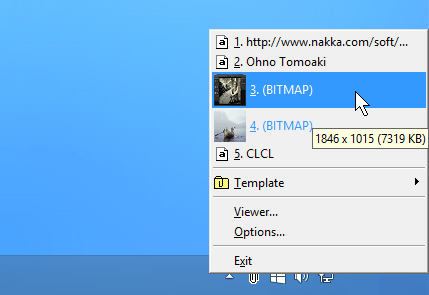
Your Comments & Opinion
A powerful, configurable clipboard manager
M8 Free Multi Clipboard offers a no-frills extension to the clipboard
Ditch the Windows Clipboard for something more versatile and powerful
Browse the contents of your clipboard
Instantly remove (most of) the formatting of any text in your clipboard
Browse your hard drive with this tabbed file manager
Tidy up your system after using the avast! uninstaller
Read, write and edit metadata in more than 130 file types with this command line tool
Read, write and edit metadata in more than 130 file types with this command line tool
Read, write and edit metadata in more than 130 file types with this command line tool