PSFilterPDN is a free Paint.NET plugin which enables the program to run Photoshop-compatible filters plugins (.8bf files).
There's no automatic installation, but the process isn't exactly difficult. All you have to do is unzip the download, and copy PSFilterPdn.dll and PSFilterShim.exe to the Paint.NET effects folder (probably C:\Program Files\Paint.NET\Effects).
Any .8bf files you'd like to try can now be copied at any time to the same folder.
Restart Paint.NET, open the Effects menu, click the new "8bf Filter" option and you should see a tree of whatever filters you've installed. Select something, click "Run" to launch it, and you'll be able to manipulate the current image, just as though you're using any built-in Paint.NET effect.
If it's not convenient to place a filter in Paint.NET's folder, then you can alternatively place a shortcut to its real location, or add that location to a "Search Directories" list.
Please note, while the plugin worked well for us, the developer warns "many filters should run although some may have issues".
Version 1.0.6.0:
- Fixed an alpha channel bug with the Dfine 2 filter from the Google Nik Collection.
- Fixed a bug with the Vizros 4 Lake filter.
- Various other performance improvements.
Verdict:
If you're a regular Paint.NET user then PSFilterPDN provides an easy way to extend its abilities with a host of professional effects and tools.




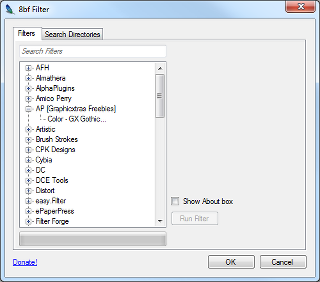
Your Comments & Opinion
A budget photo editor that boasts more power than most, and is almost enough to rival Photoshop
An advanced photo editing tool with a gentle learning curve
A powerful and free set of Photoshop plugins
Transform photos into abstract mosaics
Create spectacular particle effects
A free Photoshop distortion filter
Work with Photoshop files in Paint.NET
Enhance your favourite digital photos with this powerful image editor
Get more from your music with this powerful, highly configurable audio player
Compose, arrange, mix and master your audio projects
Compose, arrange, mix and master your audio project
Compose, arrange, mix and master your audio projects
Play just about any video or audio format using this versatile media player