Pinch is a free compression distortion filter for Photoshop, and anything else - like Paint.NET - that supports 8bf files (it won't run stand-alone),
The default settings are sensible. Open Pinch, drag a slider, and the image is pulled into/ pushed out from the centre. If this pulls the borders of the image inwards, the out-of-range values are coloured black.
Release the Lock button and you're able to adjust horizontal and vertical settings independently.
If you don't like the black "out of range" colour, this can be set to whatever shade you like, or disabled entirely (the original border remains).
You can also set your preferred interpolation method to nearest neighbor, bisquare, bicosine and bilinear, although the default bicubic seemed good enough to us.
Verdict:
Pinch is a relatively simple Photoshop filter, but a good set of configuration options make it worth a try.




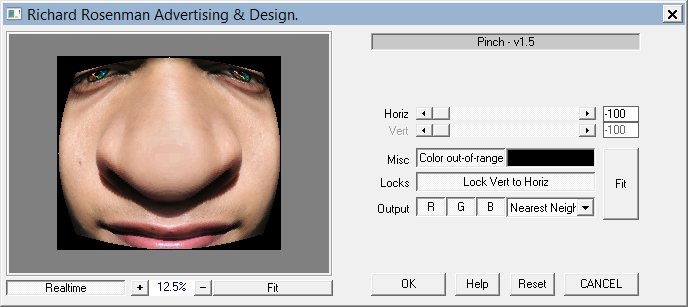
Your Comments & Opinion
An advanced photo editing tool with a gentle learning curve
10 free Photoshop plugins (also run stand-alone)
Run .8bf Photoshop plugins in Paint.NET
A powerful and free set of Photoshop plugins
Transform photos into abstract mosaics
Create spectacular particle effects
Enhance your favourite digital photos with this powerful image editor
Quickly convert and resize batches of photos with just a few clicks
Convert just about any video into MP4 with this very configurable tool
Batch convert almost any audio or video file from one format to another
Batch convert almost any audio or video file from one format to another
Capture screenshots quickly and easily with this powerful, but resource-friendly, tool