Simple Vhd Manager is a tiny portable tool which makes it easier to access and use virtual drives (VHD, VHDX) in Windows 7 and later.
Drag and drop your VHDs onto the program and they appear in a list. Right-click your preferred file and you're able to attach the VHD, making it accessible in Explorer (you can change its drive letter if the default isn't suitable).
There's an option to add a VHD to your boot menu. If you'd like to try out a new operating system, for instance, you could install it on a VHD, then boot directly from the file, no need to mess around with drive partitions.
Although Simple Vhd Manager is portable, it maintains your file list and configuration in an INI file, and can boot with Windows, ensuring your changes persist across sessions.
Alternatively, experts can use the program's command line interface to attach or detach VHDs from their own scripts.
What's new:
1. [ Fixed ] – After detach and remove any Vhd/Vhdx from the list, can’t Attach another listed one
2. [ Fixed ] – False positive Issue
3. [ Fixed ] – Minor code corrections
Verdict:
It's not doing anything particularly advanced, but Simple Vhd Manager does make it easier to work with virtual drives, and if you've always wondered how the "boot from VHD" feature worked then it's a quick way to find out.




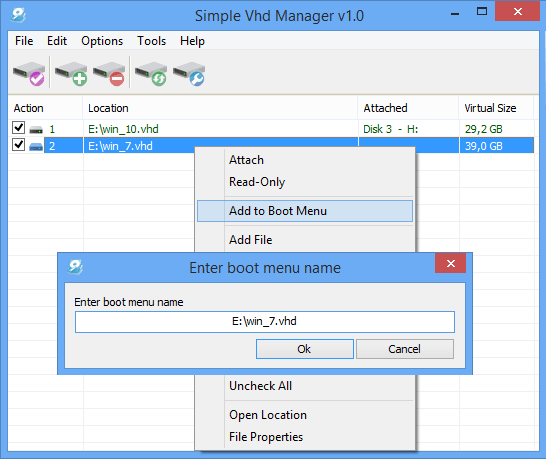
Your Comments & Opinion
Mount and browse a host of disc and drive image formats
Mount and browse a host of disc and drive image formats
Create and edit ISO, VHD, VMDK and other image formats
Convert your hard drives to virtual disks
Easily migrate any physical hard drive or partition to a virtual disk
Easily migrate any physical hard drive or partition to a virtual disk
Browse your hard drive with this tabbed file manager
Monitor your Windows event logs and PC system health from one central location
A configurable system monitor
A configurable system monitor
Tidy up your system after using the avast! uninstaller