If Windows won't allow you to access a folder or Registry key, then its integrity level might be the cause. The system uses these levels to rank the trustworthiness of objects as Untrusted, Low, Medium (standard users), High (administrators), System or Trusted Installer, and you're not allowed to access anything rated higher than yourself.
MicEnum is a free portable tool which makes it easy to view the integrity levels for files, folders and Registry keys, and optionally check or (if you have a high enough integrity) change them.
The program presents its data in a couple of tabs. Clicking "Folder view" displays an Explorer-type pane listing your drives, files, folders and their integrity levels; clicking "Registry view" provides the same detail for your Registry keys.
At its simplest, you could just browse the tree and look for "access is denied" messages, immediately highlighting anything you're not currently able to view.
You might use the program to look for malware, which occasionally changes integrity levels to gain more privileges. Sometimes this is obvious, like an apparently normal folder in an ordinary non-system location which you can't access. But if you right-click a folder or Registry key and click Scan, MicEnum will also check that entire tree and expand anything that hasn't inherited the integrity level of its parent (which might not be suspicious, but deserves a look).
Right-clicking an object gives you an option to change its integrity level, although this only works if you're able to access it. And even then, is probably best ignored unless you really, really, really know what you're doing.
There are also options to save the current "session" - the integrity details - and reload them later. This could be handy for dumping the details of someone else's system, then analysing them on another machine.
Verdict:
Windows security is a technical topic, but MicEnum has something for everyone. Novices can simply find the folders and Registry keys they can't access, while experts can browse for anomalies and make some tweaks.




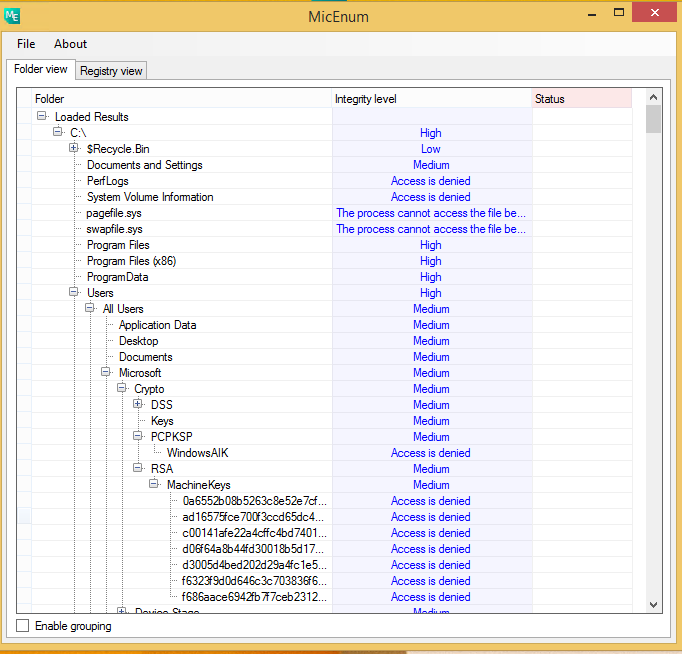
Your Comments & Opinion
Detect new or modified files on your PC
Create secure passwords, store them safely, then drag and drop to use them with this powerful security tool
Malwarebytes' next-generation do-everything product
Quickly scan your computer for possible infection with this free portable tool from Microsoft
Quickly scan your computer for possible infection with this free portable tool from Microsoft
Keep your inbox free of spam