Handle is a free Chrome extension, web service - and, separately, an iOS app - which extends gMail with to-do and calendar management.
Once installed, you can simply browse your inbox as usual, while Handle stays out of the way.
If an important email arrives, pressing t turns it into a to-do. There are options to add reminders, text notes and set a due date, although you can ignore any or all of those if you like, and just click "Save".
Clicking the Handle icon on the toolbar displays Handle's sidebar, where you're able to view your to-dos, calendar or other items.
It looks basic, but the sidebar gives you various ways to quickly manage your tasks. You can drag and drop something to prioritise it, for instance. And there's no need to navigate a complex dialog to set a basic reminder: just hover your mouse over a task, and click the "Remind me today" icon.
If that's not enough, you can also take Handle full-screen, sort and filter your to-dos in various ways, create new ones or browse your calendar.
There's also the ability to create and manage a "Project", essentially a folder for grouping to-dos. But even this is a little smarter than you might expect, because if you enter a time in the project title - "at 5pm", "tomorrow", "next week" - then Handle will automatically set a reminder for every to-do saved there.
What's New in Version 1.4.6
Fixing flow for existing users signing into their account.
Verdict:
A well-designed to-do and time manager with some handy timesaving features.




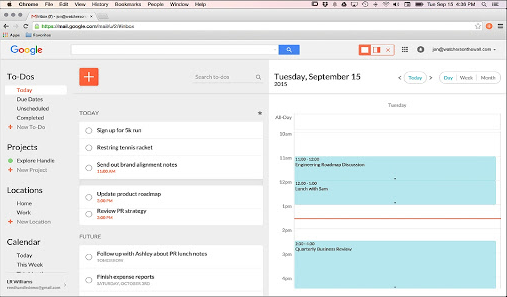
Your Comments & Opinion
Get your life in order with this customisable scheduler
Easily access all of the Google services you use in one place
Easily access all of the Google services you use in one place
Monitor your Gmail inbox and more from the Windows notification area
Check the number of days to/ between any dates
Manage your busy schedule with this flexible to do list for iOS
A calendar and scheduling tool that takes a unique approach to time management
A straightforward and free Office-compatible productivity suite
A straightforward and free Office-compatible productivity suite
A straightforward and free Office-compatible productivity suite
Comprehensive accounts package for small businesses and personal use
Comprehensive accounts package for small businesses and personal use