Altspc is a tiny free tool which enables application windows to be moved and resized from the keyboard.
The program doesn't add yet another icon to your system tray, or a window to the desktop. Instead it just adds extra options to the regular Alt+Space menu (which normally displays the Restore/ Minimise/ Maximise options you'll see if you click the application icon in the top left of the title bar).
For example, pressing Alt+Space V maximises the window vertically, while Alt+Space H maximises it horizontally.
Using numbers moves your window to the upper right (1), upper left (2), lower left (3) or lower right (4) corners.
Pressing Alt+Space 0 moves the window to the centre of your desktop, and if you're losing track, Alt+Space U essentially undoes the last move and restores the previous position.
Although this is mostly very simple, there's one slightly more advanced twist. If you're using a multi-monitor system, altspc will move your window to the monitor with your mouse cursor.
We found the program stayed out of our way and didn't cause any issues, but if you do have a problem, it's easy to shut down temporarily - just choose "Exit..." from the Alt+Spc menu.
Verdict:
Altspc is a hassle-free tool which provides some useful extras ways to work with your desktop windows.




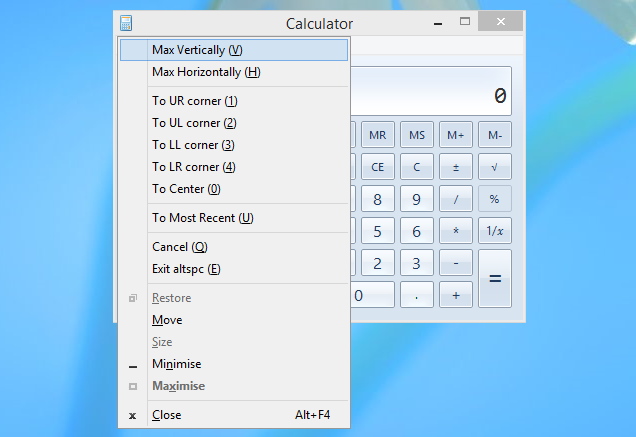
Your Comments & Opinion
Hide multiple desktop windows instantly
Easily manage, move and resize your windows
Easily move and resize desktop windows
Easily move and resize desktop windows
Keep any window on top of others
Take control of your desktop with this tiny window manager
Monitor your PC's temperature, voltages, CPU frequency and more with this powerful stability checker
A complete clean-up, maintenance and optimisation toolkit for your computer
Completely uninstall unwanted programs in minutes
Browse your hard drive with this tabbed file manager
Preserve your desktop icon layout with this handy backup tool