Multimonitor systems have many advantages, but there are also some issues with control. In particular, if you slide your mouse to a scroll bar or some area at the far side of one screen, it's all too easy to overshoot, and see the cursor appear on the other display.
Dual Display Mouse Manager is a free tool which detects when your cursor reaches the edge of a screen, then snaps and holds it there for a user-defined period (150ms by default), reducing the chance of any problems.
The program is very small - one EXE, one DLL, under 100KB in total - and there's no installation required, just unzip and run it.
Left-clicking DDMM's system tray icon displays a dialog with various settings. For example, if you find the delay can be annoying, there's an option to restore instant border crossing if you hold down Ctrl.
Verdict:
Dual Display Mouse Manager works well and could make life easier for anyone with a multi-monitor system. One notable issue is it's not been updated since 2010, but from what we can see the program appears to work with Windows 8 and 10 PCs.




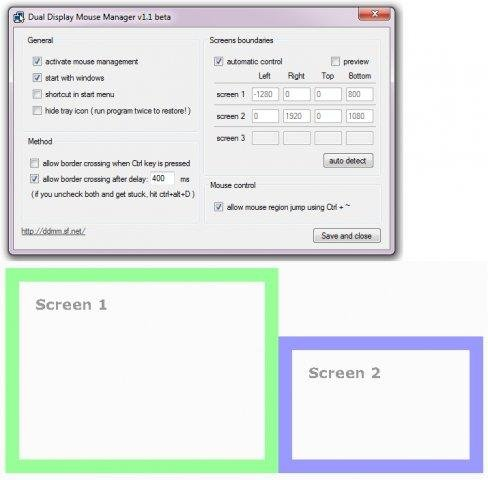
Your Comments & Opinion
Scroll any window, no need to select it first
Remotely control a PC from your Android device
Ensure your mouse scroll wheel works more conveniently, and everywhere, with this useful utility
Use a single mouse and keyboard to control multiple computers
Control your PC remotely via your Android mobile or tablet
Resize a window or tweak its transparency with your mouse wheel
Configure your Microsoft mouse and keyboard for Windows 8
Browse your hard drive with this tabbed file manager
Preserve your desktop icon layout with this handy backup tool
Preserve your desktop icon layout with this handy backup tool
Take control of your file and folder management with this powerful – if slightly unrefined - utility
Take control of your file and folder management with this powerful – if slightly unrefined - utility