ExperienceIndexOK is a free portable tool which calculates and displays your Windows Experience Index, a benchmark which includes performance ratings for your CPU, RAM, graphics and hard drive.
This is particularly useful for Windows 8.1 and 10 users, as the previous WEI GUI (Control Panel > Performance Information and Tools) has been removed.
Launch the program and your current WEI rating is displayed for each system component.
Click "Re-run the assessment" to run the benchmark again.
Once it's finished, click ExperienceIndexOK > Screenshot... to save a screenshot of your results.
Verdict:
ExperienceIndexOK doesn't do very much - just runs the standard winsat executable and decodes the results - but that's still easier than doing it yourself, and if you miss the Windows Experience Index then this is a small and simple way to bring it back.




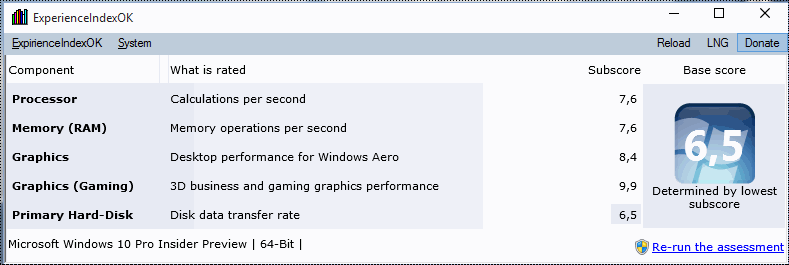
Your Comments & Opinion
www.downloadcrew.com reply:
Showing as completely clean according to VirusTotal:
https://www.virustotal.com/en/url/509aada8d46dcfcdb4b5d5863cd89dcf2f7a5b583f72b1968e2de4fe1fdec771/analysis/
The world famous benching tool
An easy way to view your Windows Experience Index in Windows 10
Test the speed and performance of your iPhone or iPad
Access the Windows Experience Index in Win 10
Work with your files more effectively with this four-paned Explorer replacement tool
A four paned Explorer replacement tool
Analyze, search, back up, clean up, and generally get more from your hard drive with this suite of tools
Analyze, search, back up, clean up, and generally get more from your hard drive with this suite of tools
Browse your hard drive with this tabbed file manager