REXPaint is a portable free tool for creating ASCII art, images composed entirely of text characters.
The program is very easy to use, because it works so much like any other graphics editor. Choose a "font" - the character you're going to draw - then click and drag over the canvas to start your drawing, or use one of the tools (Line, Rectangle, Oval, Text to add a caption).
You probably won't want to use the same colour for everything, but that's not a problem - there's a colour picker on the sidebar.
A Fill tool works much like any other editor. Choose a fill colour, hover your mouse over a region, and it updates to preview the results; click to accept, move your mouse somewhere else to try again.
There's a Zoom option, although it's well hidden. Click one of the "< >" characters below the Font selector and RexPaint steps the font size up or down, which also resizes the image.
If you create a small design you like, it's easy to copy and then paste it repeatedly across your image.
The program even has layers support to handle more complex designs.
When you're finished, your project may be saved in the program's native format, or exported as PNG, XML, CSV, BBCode or TXT.
1.50
* NEW: UI supports up to 9 image layers instead of previous 4 (Ctrl-Shift-l to toggle Extended Layers Mode)
* NEW: Batch PNG export of all images in a single directory (Shift-RMB on directory name)
Verdict:
An excellent ASCII art editor, packed with powerful tools, and with some detailed documentation to explain how everything works.




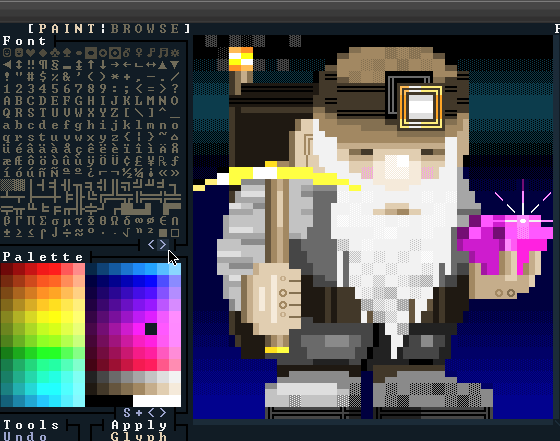
Your Comments & Opinion
A compact but powerful source code editor and notepad replacement
Convert images to ASCII art
A powerful but complex CSV editor
A fun Notepad replacement
Theme and customise just about every aspect of your Windows user-interface
Work on sketches with many users, in real time
Get creative with this impressive paint tool which boasts support for Photoshop plugins
Get creative with this impressive paint tool which boasts support for Photoshop files
A vector drawing app that takes on Illustrator at a fraction of the price.