MMC (Microsoft Management Console) Snap-ins are Windows components typically used for various Windows management tools - Event Viewer, Device Manager, Task Scheduler and more - although third-party developers also add them occasionally.
MMCSnapInsView is a tiny portable tool which lists the details of all snap-ins installed on your PC.
The information is presented in the standard NirSoft table, and includes snap-in name, description, CLSID, dll file, product name, company name, file version, and more.
The data can be saved as a report.
Perhaps most usefully, you're able to select multiple snap-ins and open them all in a single console.
Verdict:
Most people really don't need to know what snap-ins are installed on their system, but MMCSnapInsView does at least make it easier to open several of them at once.




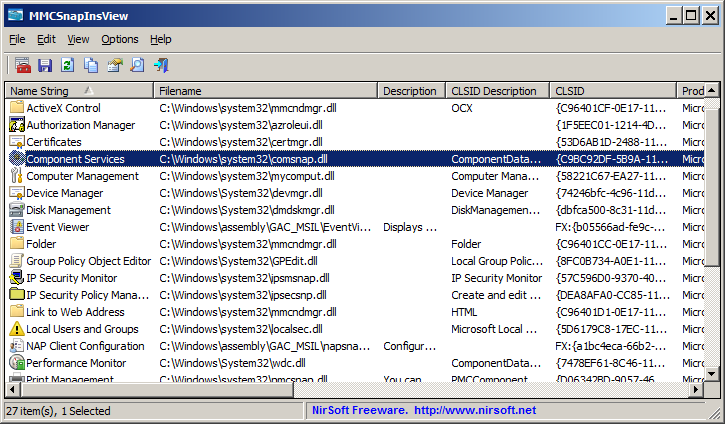
Your Comments & Opinion
Preserve your desktop icon layout with this handy backup tool
Preserve your desktop icon layout with this handy backup tool
Take control of your file and folder management with this powerful – if slightly unrefined - utility
Take control of your file and folder management with this powerful – if slightly unrefined - utility
Convert almost any documents to PDF format in a click