Inno Setup Unpacker is an open-source command-line tool which can extract the contents of Inno Setup installers.
This could enable you to run applications without having to install them first, although there are no guarantees. The installer is supposed to prepare your system for its application to ensure it works correctly, so if you try to bypass this step then it may no longer run.
Inno Setup Unpacker is a console application, but straightforward enough to use. Forget the command line switches to list file contents, test for integrity, define paths and so on - most people can get by with nothing more than this:
innounp -x setup.exe
This tells Inno Setup Unpacker to extract the components of setup.exe into the current folder.
If your executable isn't an Inno Setup installer, you'll get an error. If it is, you'll probably see an install_script.iss file - the script which holds the instructions for the installer - and an [app] folder with the application's various components.
Check the [app] folder to see what it contains. If it's very simple, maybe a readme file, an internet shortcut and an executable, you can probably run it immediately without installation.
The more complicated it gets, maybe with drivers to install and services to set up, the more difficult it's going to be to run it without installing. But if you must, for some reason, checking the install_script.iss will show you what the installer tries to do. And then you just have to do much the same thing yourself.
Version 0.46:
- Increased max. LZMA dictionary size to 1Gb (implemented in IS 5.5.9).
Verdict:
It won't work with all installers, or all applications, but Inno Setup Unpacker can still be a handy tool for viewing the contents of some setup files.




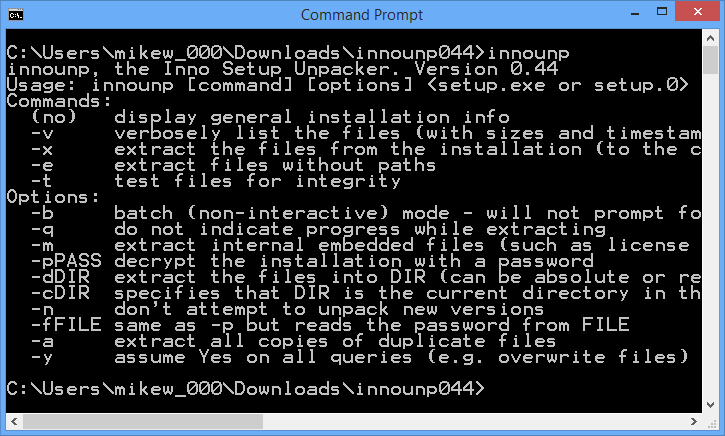
Your Comments & Opinion
Install multiple programs silently - no user interaction required
Access 150+ Windows applets from one tool
Create bootable USB keys from various ISOs
Extract files from Inno Setup installers
A powerful tool for detecting, benchmarking and monitoring your PCs hardware
Are your drivers up-to-date? Here's how to find out
Manage your files and folders with this dual pane tabbed Explorer replacement
System tray icons display your Num Lock status, Caps Lock, hard drive activity, more
Manipulate maps, GPS data and more with this comprehensive tool