Free Clipboard Viewer is a portable tool which can display, save and reload the contents of your clipboard.
At its simplest, you could use the program to check whether the clipboard is entirely empty (if not, clicking "Delete" clears it).
Copy and paste some text to the clipboard and it'll appear, usually in several formats. Select a chunk of text and an image in Chrome, for example, and the clipboard will hold the plain text in items called "Text" and "Preview", while the source code is held in "HTML Format".
This extra information can be useful for computer forensics. If a PC has an image in its clipboard, then running Free Clipboard Viewer may tell you which application placed it there, and - if it was copied from a browser - you'll also get the source URL.
Free Clipboard Viewer can also save the entire contents of the clipboard to a file, and reload them later. This might be useful for testing purposes, and also means you can restore the clipboard after rebooting, or even move it between PCs.
Verdict:
Free Clipboard Viewer doesn't do much - it can't save individual clipboard items, for instance - but there's still enough functionality to be useful, and if nothing else it's an easy way to learn more about how the clipboard works.




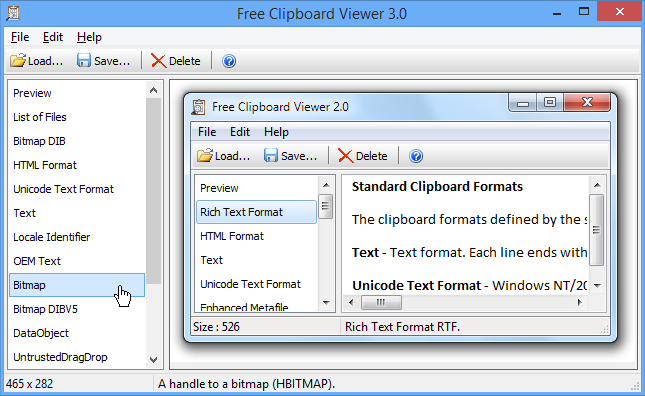
Your Comments & Opinion
A powerful, configurable clipboard manager
M8 Free Multi Clipboard offers a no-frills extension to the clipboard
Ditch the Windows Clipboard for something more versatile and powerful
Browse the contents of your clipboard
Instantly remove (most of) the formatting of any text in your clipboard
Monitor your PC's temperature, voltages, CPU frequency and more with this powerful stability checker
A complete clean-up, maintenance and optimisation toolkit for your computer
Completely uninstall unwanted programs in minutes
Browse your hard drive with this tabbed file manager
Preserve your desktop icon layout with this handy backup tool