SanityCheck Home is a free-for-personal-use tool which scans your PC for malicious processes.
The program doesn't offer real-time protection, use signatures or remove anything it detects: it's about analysis only, checking your system and reporting on anything that looks "odd".
The official list of issues examined includes:
Hidden processes
Processes with spoofed names
Processes attempting to appear as standard Windows processes
Processes with obviously deceptive names
Processes without product, company and description information
Valid signatures in processes and kernel modules
Intercepted system services and the modules responsible
Intercepted kernel routines and the modules responsible
Intercepted kernel object callout routines and the modules responsible
Drivers with intercepted dispatch entry points
Hidden drivers
Hidden files
While the technology behind this is complicated, SanityCheck can be very simple to use. Launch it, click "Analyze", wait a few seconds and scroll down to read the report.
If you need more, turning on Expert Mode (View > Expert) displays additional tabs listing your drivers, processes, threads and other low-level details.
Verdict:
SanityCheck isn't something we'd use on a day-to-day basis, but if you think you might be infected by something then it's a quick and easy way to look for the source.




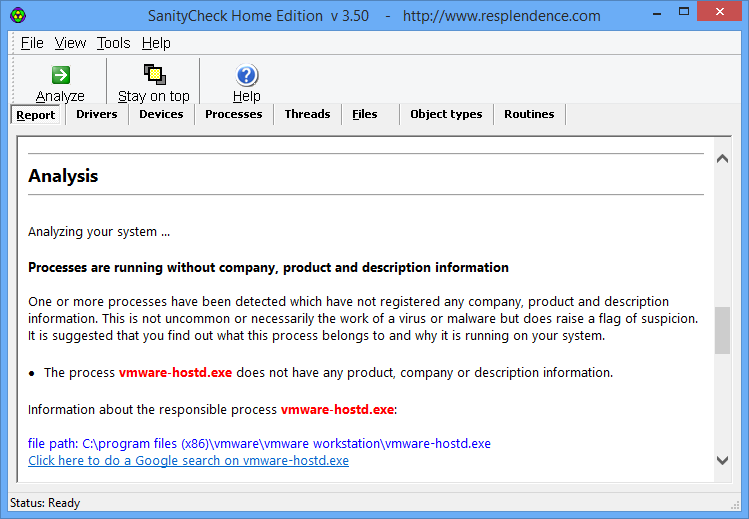




Your Comments & Opinion
Seek out and destroy the most common malware with a click
Seek out and destroy the most common malware with a click
Seek out and destroy the most common malware with a click
Does what a music player should, plays music and keeps out of the way
Quickly scan your computer for possible infection with this free portable tool from Microsoft