Move Aside Please is a tiny tool which allows you to see behind awkward always-on-top desktop windows (or any others which get in your way) by simply moving your mouse over them.
It's not difficult to move desktop windows anyway, of course; left-click the title, drag and release. But Move Aside Please makes it even easier, because all you have to do is move your mouse over the window and it can immediately turn transparent, or you can have it move up or down.
You set this up by giving the program strings of text you'd expect to appear in your window title bar, or the target window class if there is no title bar, then choosing to move the window, make it transparent, or both.
This is all set up fairly clumsily, much like editing an INI file. An example setting for Notepad looks like this:
;notepad,*,Y,N
Remove the semi-colon and this tells the program that if you move the mouse across a window with Notepad in the title bar (argument #1), and it's any window class (argument #2), then that window should be moved up or down (Y for argument #3), but not be made transparent (N for argument #4).
This works as described, but simply moving the window up and down isn't always useful. If it's close to the height of the screen then the movement won't reveal much, and you can't now click on the title bar to drag it anywhere else.
A better approach is to disable movement, and just turn the window transparent, like this:
notepad,*,N,Y
Now the window becomes partially transparent when you move your mouse over it, so you can see underneath, but it stays in place, and you can interact with it - type, click controls - as normal.
Verdict:
The implementation needs work, but Move Aside Please could save you a few clicks if you're regularly managing a window-packed desktop.




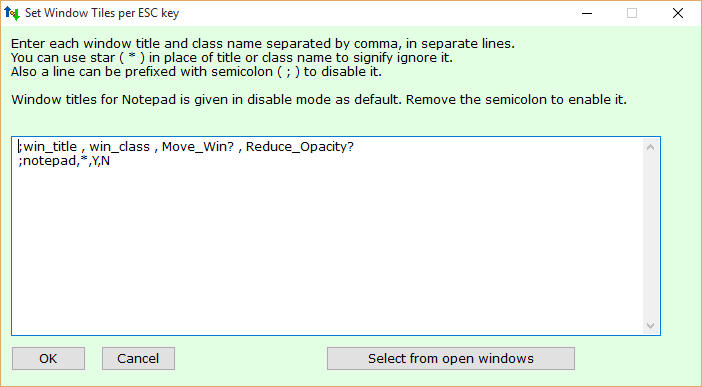
Your Comments & Opinion
Hide multiple desktop windows instantly
Position and resize windows from the keyboard
Check and manage your Win7+ PC/ Mac's security
Easily move and resize desktop windows
Keep any window on top of others
Take control of your desktop with this tiny window manager
Resize a window or tweak its transparency with your mouse wheel
Convert almost any documents to PDF format in a click
Take control over the drive letters assigned to your USB devices
Take control over the drive letters assigned to your USB devices
Get TeamViewer’s best remote control and assist features for free.
Get TeamViewer’s best remote control and assist features for free.