GWX Stopper is a free tool which tries to stop Microsoft's "Get Windows 10" application, along with its various prompts and alerts.
The program requires installation, but don't let that put you off. There's no adware, just a couple of buttons on the interface ("Scan for malware", "Speedup your computer") which take you to the developer's site. If you click on them. Otherwise, no issues at all.
Operations couldn't be any easier. Run the program as an administrator, click "Stop GWX!", wait, and within a few seconds you'll be told it's disabled.
Experienced users might wonder, what's actually happened? As the developer explains in the ReadMe, it's very simple:
This command will disable the GWX scheduling tasks and renames the folder: c:\Windows\System32\GWX to "GWX-".
The same document also explains how to restore the program, if necessary:
1. To restore GWX you should rename the folder:
"c:\Windows\System32\GWX-" to "c:\Windows\System32\GWX".
2. OpenWindows Task Scheduler.
3. Go to the folder: Microsoft\Windows\Setup\GWX.
4. Enable GWX and GWXTriggers scheduled tasks.
5. Restart your computer.
Verdict:
GWX Stopper is so simple that experienced users will probably find it easier to disable GWX manually, than install and use the program. But if you've a less technical friend who needs some help then GWX Stopper is a simple and relatively safe way to eliminate Microsoft's "Windows 10" upgrade alerts.




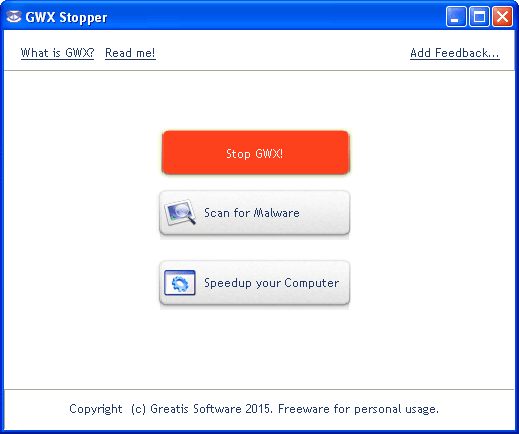




Your Comments & Opinion
A handy extension to the clipboard that makes it even more useful
Easily transfer user data between profiles in Windows
Get the Windows 10 Creators Update now
Move your files and settings to Windows 8
Monitor your PC's temperature, voltages, CPU frequency and more with this powerful stability checker
System tray icons display your Num Lock status, Caps Lock, hard drive activity, more
Browse your hard drive with this tabbed file manager
An advanced launcher tool for Windows power users
Manage your files and folders with this dual pane tabbed Explorer replacement