Shade Sandbox is a free tool which enables running risky or vulnerable programs in a secure, isolated environment, where they're not able to make permanent changes to your Registry or file system.
If the sandbox is running a program which force-installs a browser extension, for example, just close it down. The program's actions are virtualised, and exist only for that session in the sandbox - your actual system files and settings remain untouched.
Setup is easy. Drag and drop shortcuts into the program window, or right-click them and select "Put into Shade", and you're done. Run those applications as normal (from the desktop, Start menu or wherever) and they're now sandboxed.
To confirm that this is working, move your mouse cursor to the edge of the window border, and a purple frame should appear around that application.
One problem with this approach is that it also applies to downloaded files. If your browser is sandboxed, and you save something important to your desktop, it won't be there when you look later.
Fortunately there's a simple solution. Clicking "Open Shade Folder" displays an Explorer window at a folder representing your drive ("C", probably). Any folders with downloaded files are listed here, so you can browse to \Users\[Name]\Desktop or Downloads and access the file as usual.
Please note, although Shade Sandbox is free, you need to register with your name and email address if you'd like to use it for more than a couple of days.
Verdict:
Documentation is basic and there's no fine-tuning or configuration options available, but Shade Sandbox delivers where it matters: it's simple, effective and very easy to use.



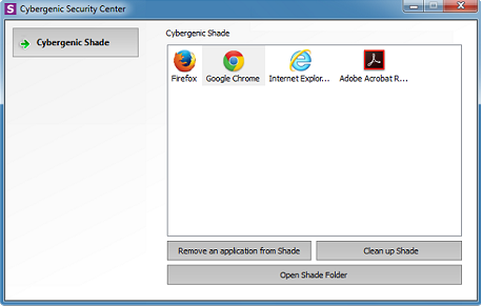
Your Comments & Opinion
Run software in an isolated environment to prevent it from making changes to your system
Get antivirus, firewall, antispam, antiphishing, identity theft protection and more from a single powerful security suite
The easy way to maintain your browsing privacy
Seek out and destroy the most common malware with a click
Seek out and destroy the most common malware with a click
Protect your PC from hackers, malware and more
Sample ESET's latest innovations with this powerful security suite