ActivTrak is a free cloud-managed service for monitoring activity on PCs and Macs.
The Download link takes you to a signup page where you create a free account. After that, you're able to download ActivTrak's "agent", a tiny program which must be installed on every computer you'd like to monitor (the Free account supports up to 3 systems).
Once the agent is installed, there's nothing else to do. You don't have to configure it, enter your account details or anything else. The agent automatically monitors the websites you're visiting and the applications you're using, takes screenshots when you click on a new window or visit a different website, and uploads the details to ActivTrak's server.
It does this very covertly, too. There are no system tray icons, desktop shortcuts or Start Menu entries to show that the agent is present. It's not listed in the "Programs and Features" applet, and there's no obvious ActivTrak process listed in Task Manager. Most people won't ever notice what's happening.
Reviewing the captured data is then very easy, as there's no need for physical access to the systems you're monitoring. Just log on to your ActivTrak web console and browse its various reports: Top Websites (most-visited sites and the time spent on each); Top Applications (most-used programs and the time spent on each); Activity Log (real-time record showing when individual URLs were visited, and programs launched); Screenshots (a visual equivalent of the Activity Log); Productivity (graph showing the times a system was active and idle), and more.
We noticed one oddity in our tests, as the summary for our PC always showed "0 screenshots", no matter how long it was running. But this seemed to be a glitch on that display only, because if we selected the Screenshots report, all our expected images were shown correctly.
Verdict:
ActivTrak's free account is a little more restricted than some client-only monitoring tools, in particular with screenshots. It only grabs images when the application or website changes, so if a user spends a long time on one domain or program then you'll have very little to review.
Despite that, it's a good way to get a general idea of how a desktop is being used, and the ease of setup and covert, hard-to-spot monitoring agent are also big pluses. If you can live with the reduced detail then give it a try.




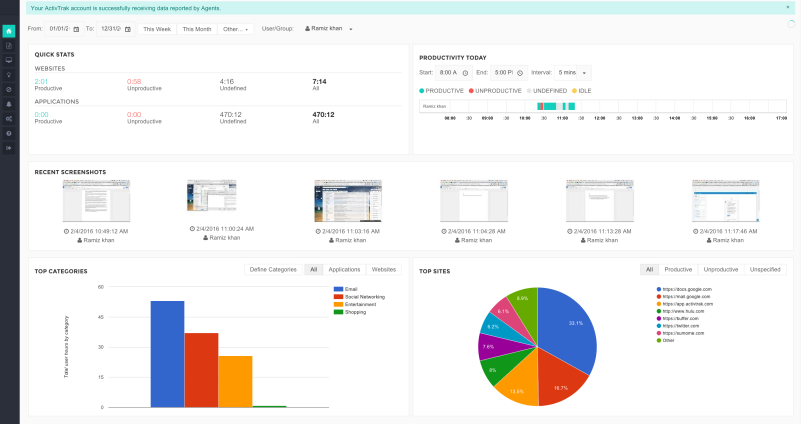




Your Comments & Opinion
Record which PC programs you're using, and for how long
Record which PC programs you're using, and for how long
Monitor your kids' web activities on all their devices
Control how your children use the internet on Android devices
Monitor internet traffic for your entire network
Monitor the speed of your internet connection from the system tray
Monitor the speed of your internet connection from the system tray
Malwarebytes' next-generation do-everything product
The easy way to maintain your browsing privacy
A professional DNS-based web filter for your network
Everything you need to stay safe online – VPN, antivirus, malware protection, and much more
Seek out and destroy the most common malware with a click