Quick Access Popup (a new and improved version of the old Folders Popup) is a well-designed tool which makes it easier to access your most frequently-used folders and applications.
Once the program is running, middle-clicking the mouse or pressing Win+W inside an Explorer window (which can include Open/ Save dialogs) opens a menu with various shortcuts.
Common folders like your user profile, Windows or Program Files are a click away. You can reopen recently-closed folders, browse your favourites, or maybe add the current folder or some important applications to the list for speedy reopening later.
This works at the command line, too. No need to manually type lengthy paths any more, and then realise you've forgotten to use quotes: just middle-click, select a folder and Quick Access Popup enters the necessary CD command for you.
There are plenty of configuration options. Remove some or all of the default folders, and new ones, tweak some or all of the hotkeys, it's up to you.
Quick Access Popup extends the package with FTP support, automatically logging in to FTP sites with Explorer, Directory Opus or Total Commander.
Smarter group and favourite support means you're now able to open multiple favorite folders with a single click.
A new Add/ Edit Favorites dialog provides a host of advanced settings, including the ability to display the folder with a given size and position.
Individual folders and even submenus may now be opened with a hotkey.
If you've been using Folders Popup, an Import option grabs your existing favorites to help you get started right away.
Verdict:
A good-looking, easy-to-use folder and application launcher.




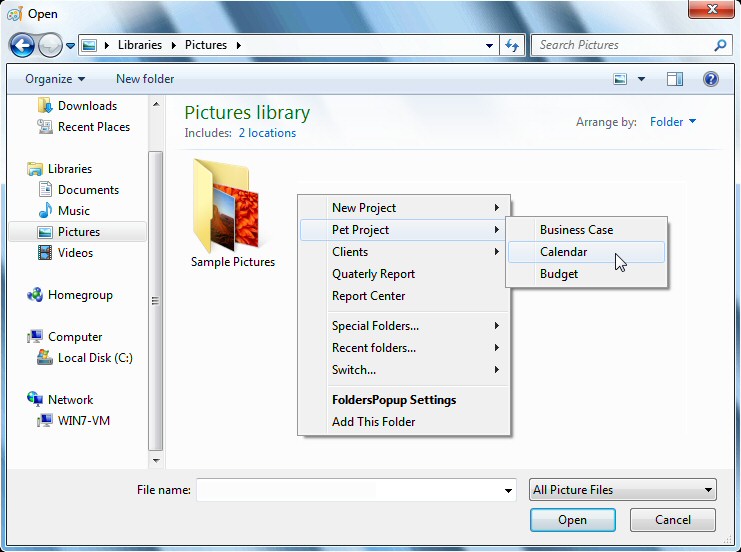
Your Comments & Opinion
A four paned Explorer replacement tool
Manage your files and folders with this dual pane tabbed Explorer replacement
Change date/time stamps and many more attributes of your files
Add browser style tabs to your Explorer windows
Open multiple folders in a single window using this tabbed-based Windows Explorer replacement.
Quickly access your frequently-used folders
Enhance OS X's Finder with tabs
An extremely powerful file manager to replace Windows Explorer
Completely uninstall unwanted programs in minutes
More powerful replacement for Windows' built in program removal tool
Convert and export databases
Preserve your desktop icon layout with this handy backup tool
Browse your hard drive with this tabbed file manager