Advanced Uninstaller PRO is a free PC maintenance suite with a pile of interesting features.
An "Uninstall Programs" module completely removes unwanted applications. A bonus "Monitored Installations" tool logs the changes made during program setup to make this more accurate.
Simple managers give you more control over your Windows startup programs and services.
Tools to remove junk files, locate duplicate files, compress files (via NTFS) and more help to free up hard drive space.
Internet Browser Tools are on hand to manage browsing history, cookies, addons and temporary files for IE, Firefox and Chrome.
There are modules to clean the Registry, defragment it, backup or restore your settings.
There's also a secure file shredder, a Startup Cleaner to find and remove broken shortcuts, Font and Control Panel managers, and assorted other fragments everywhere you look (like a very simple check for startup viruses).
An attractive, colorful interface ensures this is all very accessible. Clearly-named tiles point you quickly to the right modules, and you'll be finding your way around the program's core features in no time at all.
Verdict:
As usual with this kind of tool, Advanced Uninstaller PRO's modules vary in quality, and something like the Startup Manager can't compete with the best-of-breed freeware.
Fortunately other tools - like the uninstaller, with optional install logging - are powerful enough to justify the download all on their own, and if you need this kind of all-in-one maintenance library then Advanced Uninstaller PRO deserves a closer look.




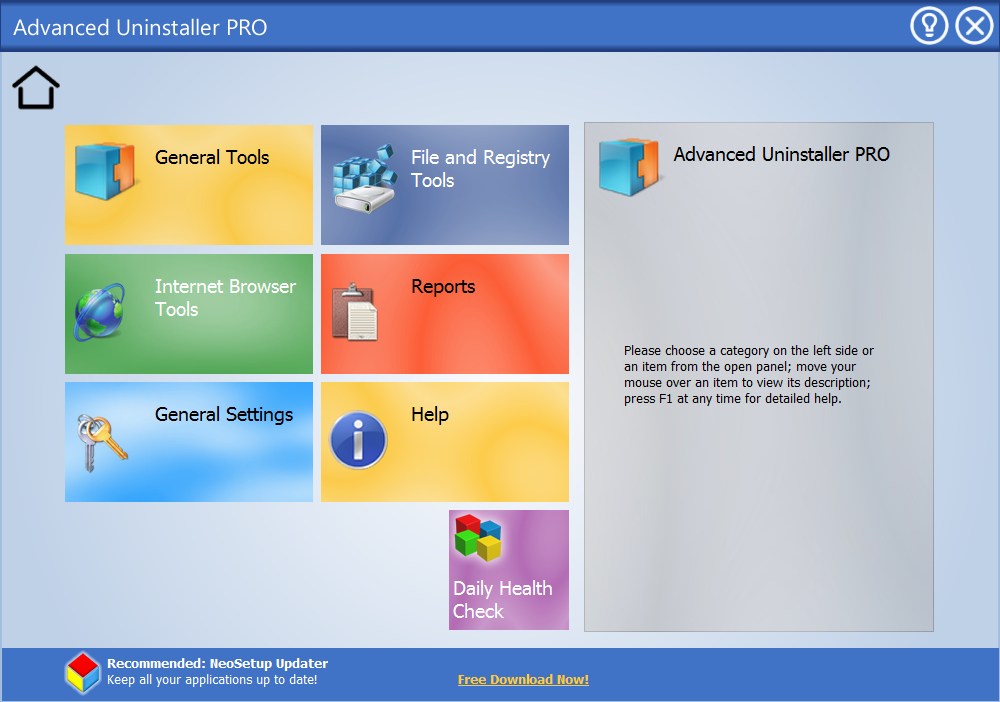




Your Comments & Opinion
A complete clean-up, maintenance and optimisation toolkit for your computer
More powerful replacement for Windows' built in program removal tool
Remove junk files and fix key OS and privacy settings
Keep your PC clean with this collection of tools wrapped up in a glossy user interface
Monitor your PC's temperature, voltages, CPU frequency and more with this powerful stability checker
A complete clean-up, maintenance and optimisation toolkit for your computer
Completely uninstall unwanted programs in minutes
Browse your hard drive with this tabbed file manager
Preserve your desktop icon layout with this handy backup tool