Kaspersky Cleaner is a free application which aims to find and delete junk files, make sure your PC settings are giving you the best levels of privacy, and restore broken Windows settings which might be interfering with your PC's operations.
While this sounds like a lot, Cleaner's interface does its best to hide any complexities, essentially just displaying four icons and a "Start Scan" button.
We clicked "Start Scan" and the program delivered its verdict on our system in only five seconds, displaying the "problems" it had detected in four areas.
If you trust Kaspersky Cleaner then you could just click "Fix" and leave the program to resolve any issues.
But if you're more sceptical - like us - you can alternatively click each icon to see exactly what the program has checked, and what it wants to do.
In our case this mostly involved clearing various temporary folders and caches (Windows, Firefox, IIS, QuickTime, Flash, VirtualBox), but it might also warn you about broken or poorly configured Windows settings (autorun enabled, invalid file associations, REGEDIT/ Task Manager/ Control Panel blocked, more) or privacy settings that could be tightened (Windows logging, telemetry, more).
These reports display the items your system has passed in green, and any issues in red. By default Kaspersky Cleaner will tweak every red item when you hit "Fix", but if you clear individual checkboxes then those settings will be left alone.
Verdict:
Kaspersky Cleaner is a very basic junk file cleaner which can't compete with CCleaner and the other market leaders.
The program could be a handy way to repair Windows settings after a malware infection, particularly for PC novices. Its recommendations seem sensible, and the interface keeps any hassles to a minimum: click "Start Scan", then "Fix", and you're done in about 15 seconds.



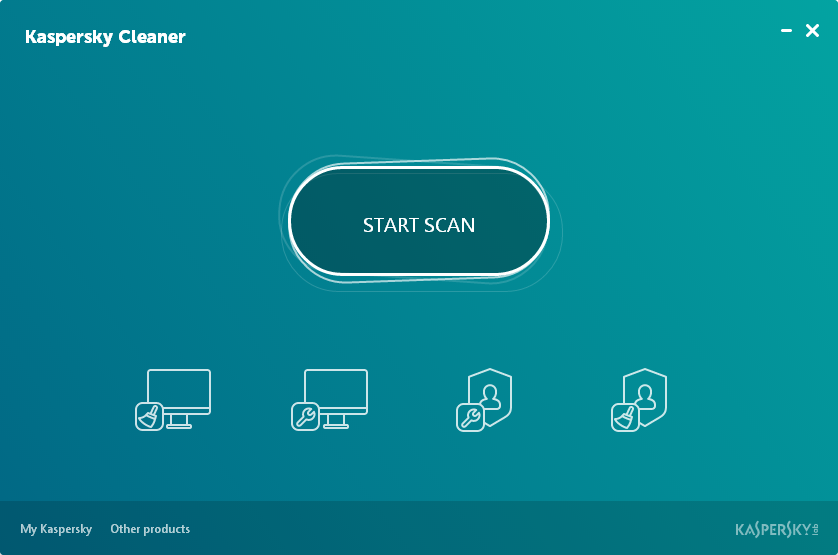




Your Comments & Opinion
Free up gigabytes of space with this free Mac cleaning tool
One of the most popular free security suites receives a major update
Combined AVAST and AVG technology for one powerful free security tool
Completely remove all traces of AVG Antivirus to overcome installation problems
A small but powerful browser toolbar remover
Never forget a password again with this password management tool