NooG is a lightweight internet search bar for the Windows desktop.
The program opens with a very compact interface, a mere 452 x 35 pixels on our test PC, which remains on top of other windows for easy access.
Type a keyword or two into the search bar, press Enter or hit the Search button, and your default browser should appear with the results of a Google search.
Need to know something else? We typed another term and a new tab appeared with the relevant results.
If you don't want to use Google, clicking the right-hand Menu button followed by "Search Engine" gives you three options: Google, Bing or Wikipedia.
The menu includes a "Search History" option, so we assumed that the down arrow to the right of the search bar would display a list of recent searches. But no: for some reason the author uses this to display an "Advanced Search" dialog, which offers more options and controls.
There is a detailed History dialog, and it's not exactly hard to find (Menu > History), but it's not very well implemented, either. You can scroll down and find an old search, for instance, but double-clicking doesn't immediately re-run the search. Instead it closes the History dialog - annoying if you want to look for something else afterwards - and transfers your search term to the main bar, which means it takes another click to view the results.
Verdict:
NooG is compact, lightweight (using only 2.5MB on our test PC) and easy to use. It didn't always work as we expected, and sometimes it didn't work at all, but if you need adware-free web search from your desktop then it's worth checking out.




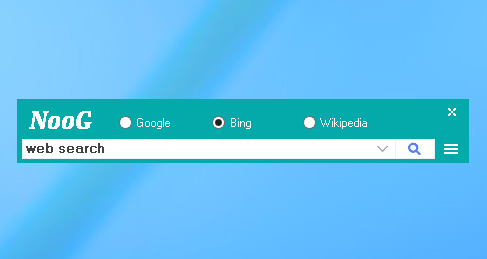




Your Comments & Opinion
Grab content as you browse the web and add it to Evernote
Grab content as you browse the web and add it to Evernote
Grab content as you browse the web and add it to Evernote
Grab content as you browse the web and add it to Evernote
Grab content as you browse the web and add it to Evernote
Get the Bing search box (and wallpaper) on your Windows desktop
Block search results from web sites you are not interested in
This easy-to-use SFTP and FTP client will protect your file transfers from snoopers
Open-source password manager goes straight to the top of the class.
Build your own websites quickly and easily with this drag-and-drop editor
Build your own websites quickly and easily with this drag-and-drop editor
Final release version of Microsoft's Chromium-powered Edge browser