Textify is a portable tool which allows unselectable text to be selected and copied to the clipboard.
The Control Panel "System" applet, for example, displays various details about your PC, but if you want to select some element of that - like the Processor type - then you'll find it's not possible.
To solve this in Textify, launch the program, and choose your preferred shortcut (Shift+Middle mouse button by default).
Once that's done, Textify moves to an icon in your system tray.
Move the mouse cursor over the Processor text, or whatever else you like, hold down the Shift key and middle-click.
A box appears around that line of text. It's all selected by default, but you can select some part of it if you like, then press Ctrl+C to copy it to the clipboard.
Press Esc, the box around the text disappears, and you can carry on using your PC as normal.
Verdict:
Textify enables selection of one line of text only, which is going to be annoying if you've a paragraph you'd like to copy, but otherwise it's a small and simple tool which works very well.



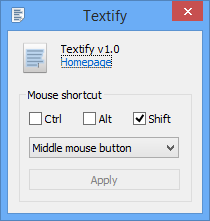
Your Comments & Opinion
Correct and process text as you type
Send and receive free phone calls and text messages from your iPhone
Capable distraction-free plain text editing
Browse your hard drive with this tabbed file manager
Tidy up your system after using the avast! uninstaller
Read, write and edit metadata in more than 130 file types with this command line tool
Read, write and edit metadata in more than 130 file types with this command line tool
Read, write and edit metadata in more than 130 file types with this command line tool