RuckZuck is an open source tool which simplifies the process of finding, downloading and updating popular software.
400+ packages are supported, and although many are for geeks only, there's still plenty for everyone else: runtime components (.NET. Java), browsers (Chrome, Firefox, Opera, more), archiving tools (7-Zip, PeaZip, WinRAR, more), key PC essentials (Adobe Reader, VLC, CCleaner, Paint.NET), and assorted other editors, multimedia programs, office applications and more.
The download is surprisingly small, a single 176KB executable. Just download and run.
On launch the program checks your installed applications to see if they're missing any updates. If there are, you'll be alerted, and can install some or all of these in a click or two.
The main "Install Software" screen organises RuckZuck's supported software into various categories: Audio, Browsers, Office, Security and so on.
Clicking any category expands it to display each program it contains, along with a brief description.
Select one or more applications, click "Start Installation", and RuckZuck uses PowerShell to download and install everything you've chosen.
Version 1.5.1.0:
New:
Create a Setup.exe for selected Software (Right-Click Menu).
Note: Anonymous Users can only create one .EXE File while the Tool is running.
Registered Users can create a Custom Repository by creating a Share with RZ XML-Files.
Note: If a custom Repository-Share is defined, you will see only Packages from that Repository and Auto-Update of SW is disabled.
some minor fixes.
Verdict:
RuckZuck is a relatively basic package manager, but there's still more than enough update-checking functionality to be useful. Give it a try.




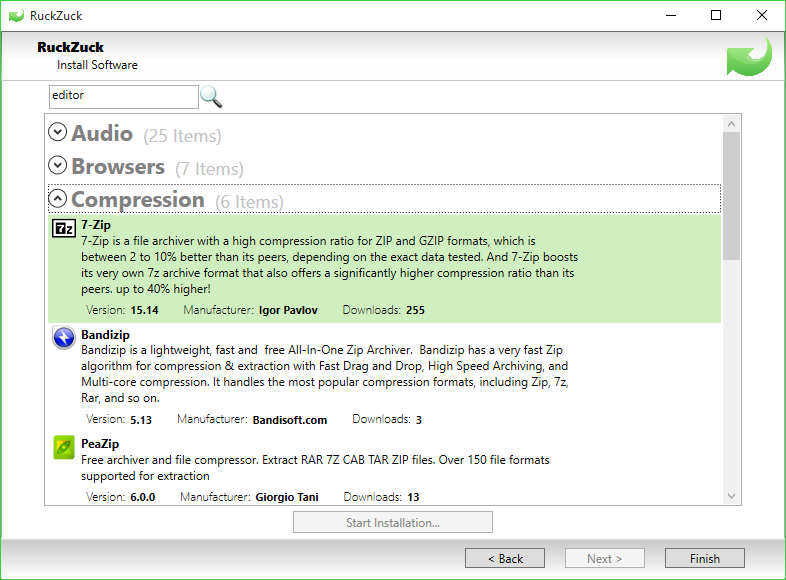




Your Comments & Opinion
The most silent PC package installer ever
Automatically install/ manage/ update popular applications
Install and update multiple programs in one click with this portable application manager
Easily detect missing software updates
Tidy up your system after using the avast! uninstaller
Read, write and edit metadata in more than 130 file types with this command line tool
Read, write and edit metadata in more than 130 file types with this command line tool
Read, write and edit metadata in more than 130 file types with this command line tool
Automatically adjust your monitor settings to reduce eye strain