ON1 Effects Free is a collection of photo-tweaking effects and tools.
Beginners can use the program much like similar apps. Open a picture, browse plenty of presets (Black and White, Cinematic, Color Grading, Film, Haze Reducing, Hipster, Weddings, more), and click a thumbnail to apply the effect.
There are ten configurable filters and effects for when you need more power: Adjustable Gradient, Adjustment Brush, Black & White, Borders, Dynamic Contrast, Glow, HDR Look, Texturizer, Vignette and Vintage.
Each of these have plenty of options. Select Vignette, for instance, and you get thumbnails of 12 vignette types, along with tools to adjust brightness, size, roundness, feathering, opacity, effect strength and more. (Spend time tweaking these and you're able to save those settings for easy recall later.)
Effects can be applied globally, to a masked area, or painted onto the photo as required.
ON1 Effects Free is designed for use as a Lightroom or Photoshop plugin. It can be run stand-alone, too, although that doesn't give you the file handling features you often see in other editors (thumbnail browsers, opening multiple images at once, saving in many different formats).
The full $39 version extends the package with many more filters and effects, including Sharpen, Blur, Noise Reduction, Lens Flare, Color Enhancer, Tone Enhancer, Portrait Enhancer, Split Tone, Sunshine and others.
Please note, the Download link takes you to a registration page, where you must provide your email address before downloading.
Verdict:
ON1 Effects Free leaves out a lot of important tools and features (the Browse module, Sharpen, Noise reduction, more), and it's not something we'd use for initial photo optimization. But what you do get delivers great results, and is very configurable, so if you just want to play with a specific picture or two then it could work very well.




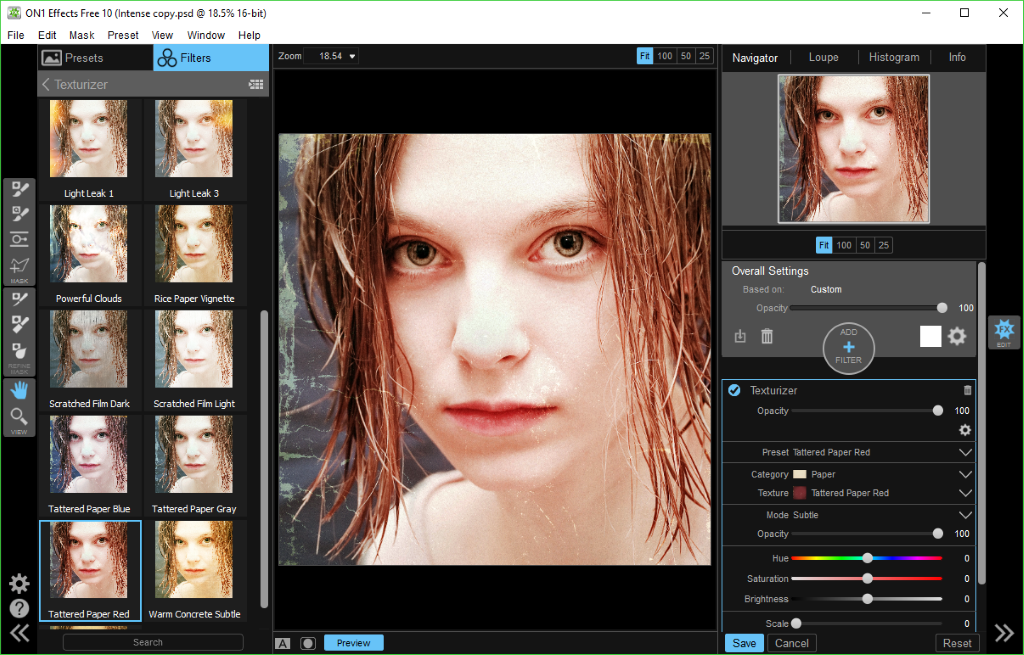




Your Comments & Opinion
Easily annotate your images
Easily annotate your images
10 free Photoshop plugins (also run stand-alone)
Quickly convert and resize batches of photos with just a few clicks
Convert just about any video into MP4 with this very configurable tool
Batch convert almost any audio or video file from one format to another
Batch convert almost any audio or video file from one format to another
Capture screenshots quickly and easily with this powerful, but resource-friendly, tool