TestLimit is a console-based program which can allocate specified amounts of system resources - RAM, GDI handles, large pages, more - to stress-test your PC and applications.
Allow TestLimit to allocate all but 1GB of RAM, for instance, and you'll find out how your applications work in low memory situations, and maybe see how Windows tries to free up memory.
You could also set up the program to simulate a memory leak, allocating a certain number of megabytes every few seconds. If you're running some kind of memory management tool which claims to "fix memory leaks" then you'll quickly find out how well this works.
The program is aimed at technical users, run from the command line, and with no manual to explore. But despite that, basic usage isn't difficult.
Here's a good starter command.
testlimit -d 500 -e 10
This tells testlimit to leak 500MB of memory (-d 500) every 10 seconds, continuing until there's not enough RAM left.
testlimit -d 2048 -c 1
This is more cautious, allocating just one block (-c 1) of 2048B RAM.
Running testlimit or testlimit64 without any switches displays the other options you can use.
PLEASE NOTE: while in theory Windows should cope with this, and testlimit frees up any system resources when it closes, there's no way to be sure what effect your testing might have. Software might fail, your entire system might crash, and if anything significant is running then it's possible there will be some loss of data.
In other words, be careful, close everything you're not trying to test before running testlimit, and don't use this anywhere that isn't fully backed up.
Verdict:
It's a little awkward to use, but TestLimit does provide a handy way to test Windows, your applications, and system utilities like memory managers. But be careful-- if any part of your system fails the test, it could easily crash completely.




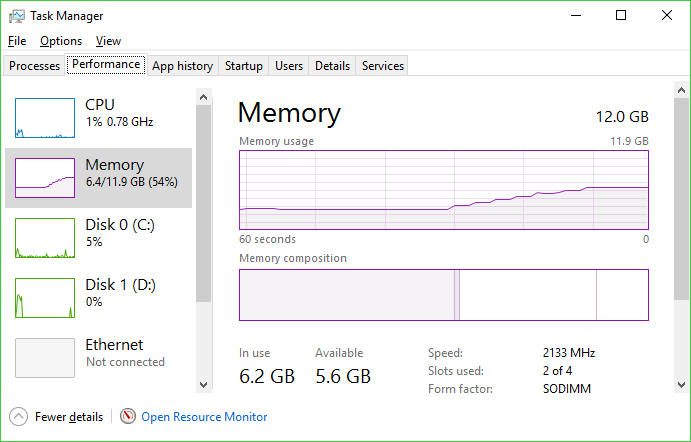
Your Comments & Opinion
Analyse your PC's RAM usage
Quickly browse, rename or archive Chrome tabs
Monitor your CPU/ RAM usage, free up RAM and set process priorities with a single tool
Dump the contents of RAM to a file in a click
A powerful terminal emulator that features support for Command Prompt, PowerShell, WSL and SSH
A powerful terminal emulator that features support for Command Prompt, PowerShell, WSL and SSH
An intelligent free cross-platform editor for developers
A powerful, portable Notepad replacement
A powerful, portable Notepad replacement