NotMyFault is a testing tool which enables crashing your PC with a click.
BEWARE: it really is that easy. One click on the crash button, your PC will crash and reboot.
While this might seem, well, stupid, it can be handy for testing crash analysis techniques and software. Launch NotMyFault, choose an error type (high IRQL fault, buffer overflow, stack overflow, more) and click Crash to crash your system.
There are also options to hang your system, or - maybe less fatally - leak memory at a specified rate.
Keep in mind that there's no "are you sure?" check. Click Crash or Hang and your PC stops immediately.
It's also possible that corrupted memory will be written to disk. To reduce the chance of problems, close all applications before running NotMyFault.
Verdict:
NotMyFault can be handy for experts who need to create crash dumps for testing and analysis. But beware, crashing a PC like this could corrupt open files. Don't use it anywhere important, unless it's fully backed up.



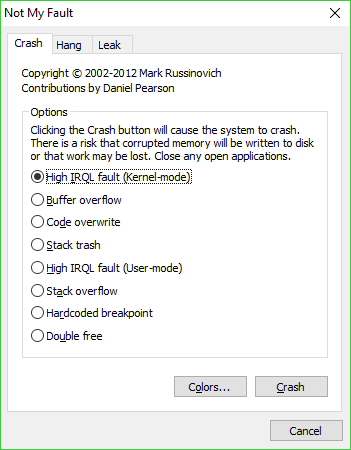
Your Comments & Opinion
Is your PC unstable? Find out more about recent application crashes with this tiny error reporting tool
Troubleshoot crashes on your PC
Troubleshoot crashes on your PC
View useful information about all your recent blue-screen crashes in one convenient table
A quick and easy way to terminate troublesome processes
Detect, analyze and eliminate performance issues with your apps
A powerful, portable Notepad replacement
A powerful, portable Notepad replacement
A powerful, portable Notepad replacement
Easily create responsive websites, no design skills required.