ConsoleZ is a feature-packed enhancement for the Windows console.
There's no installation, and ConsoleZ won't interfere with your existing command line. Instead, just run Console.exe and it opens its own window.
A toolbar offers buttons to split the console horizontally or vertically, enabling (for example) viewing two consoles side-by-side.
There's no need to spend an age scrolling the window, looking for some key detail-- the built-in Search box will find it right away.
Browser-like tab handling allows you to add, rename, detach, clone, close and otherwise manage as many tabs as you need.
Tabs can be grouped, which means you can enter a command in one, and it'll be echoed in all the others.
There are a lot of visual tweaks. You're able to set up custom window styles, adjust transparency, change fonts, select a cursor type, even choose a separate background image per tab, if you like.
This is all ultra-configurable, too. The GUI interface doesn't mean you're forced to use the mouse, for instance: just about everything has a keyboard shortcut, and these can all be freely reconfigured to whatever you prefer.
v1.18
! Update tab title current directory in realtime.
! Renaming a tab title to empty is no longer allowed
(empty string is replaced by tab title from settings).
! Backup settings file using a timestamp (unique backup filename).
! Tabbing framework localization.
+ Workspaces.
+ Option to hide the "close tab" button.
+ Split bar size is configurable.
+ Allow merging tabs (horizontally or vertically).
+ Allow view keeping background, colors and cursor
when it moved into another tab.
+ Support for reversed video (swap foreground and background).
+ Allow mouse events forwarding.
+ Show Bing image copyright in status bar.
* GDI leaks (thanks to char101).
* Allow choosing environment variables inheritance method.
* Improve Windows 10 glass transparency.
* PowerShell progress bar is fixed on Windows 10.
Verdict:
A fantastic console enhancement, easy enough for novices to use immediately, but with the power and configurability that experts need.




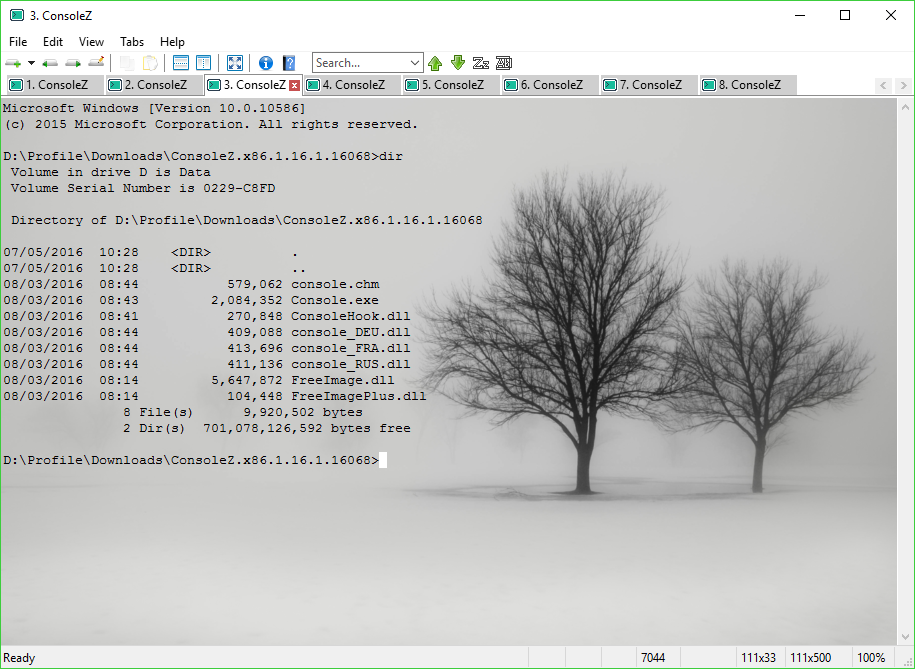
Your Comments & Opinion
Get more - much more - from the command prompt
Work more effectively at the Windows command line with this powerful console emulator
A tabbed command window for Windows 10
Get a tabbed command line window with this cmd extension
Create rules to control how files should be opened
Speed up, optimise, clean and secure your PC with this all-in-one system maintenance suite
Speed up, optimise and repair your computer with this all-in-one PC maintenance and tweaking tool
Create, format, merge, resize, move and otherwise organise your drive partitions with this free tool
Explore dozens of powerful windows tweaks and customisations from one straightforward program
Prevent runaway processes from hogging valuable CPU time