VPNs – or Virtual Private Networks – serve a variety of purposes. First, they offer a secure, encrypted connection even over insecure networks like open Wi-Fi hotspots. Second, they allow you to spoof your location and identity, bypassing both regional and workplace restrictions.
Opera VPN unashamedly targets this market with its free iOS app, coming hot on the heels on the recent introduction of VPN services to its desktop browser.
The VPN works in conjunction with all your apps – in other words, it sets up your encrypted connection, and that’s it. You still use your regular browser, email and other apps as per normal. There’s a noticeable lag, but this is the price you pay for re-routing your connection, and is found with all VPN services.
Opera VPN tries to sweeten the deal by offering to block all ads and cookies – this will speed up your browsing, but remember you’re denying websites the opportunity to earn money to pay for their services. Thankfully these features can be switched off by the conscientious.
You can currently spoof up to five countries: US, Canada, Netherlands, Singapore and Germany. More should subsequently follow.
VPNs can also be used to bypass restrictions put in place by local networks, such as university campuses or workplaces. This is hit and miss – an increasing number of companies are taking steps to block VPN access, so success is never guaranteed and check you’re not breaching any T&Cs before you take the plunge.
Installation and setup is straightforward – you’re stepped through everything and then you can switch VPN on plus choose whether or not to block both ads and tracking cookies. Tap the lightning bolt icon to switch region and you’re done – look for the VPN icon next to your wireless icon indicating you’re now connected to the web through that as opposed to your regular connection. Return to the app to disconnect or view stats about your connection.
What's New in Version 2.1?
- Olaf and the team have been working tirelessly to fix the connectivity issues. We appreciate your patience and this update will improve performance.
Verdict:
Opera VPN does what it says on the tin – we’d like more control over ad-blocking (support for whitelisting trusted sites) and a wider range of geographic locations, but otherwise it’s a good start.




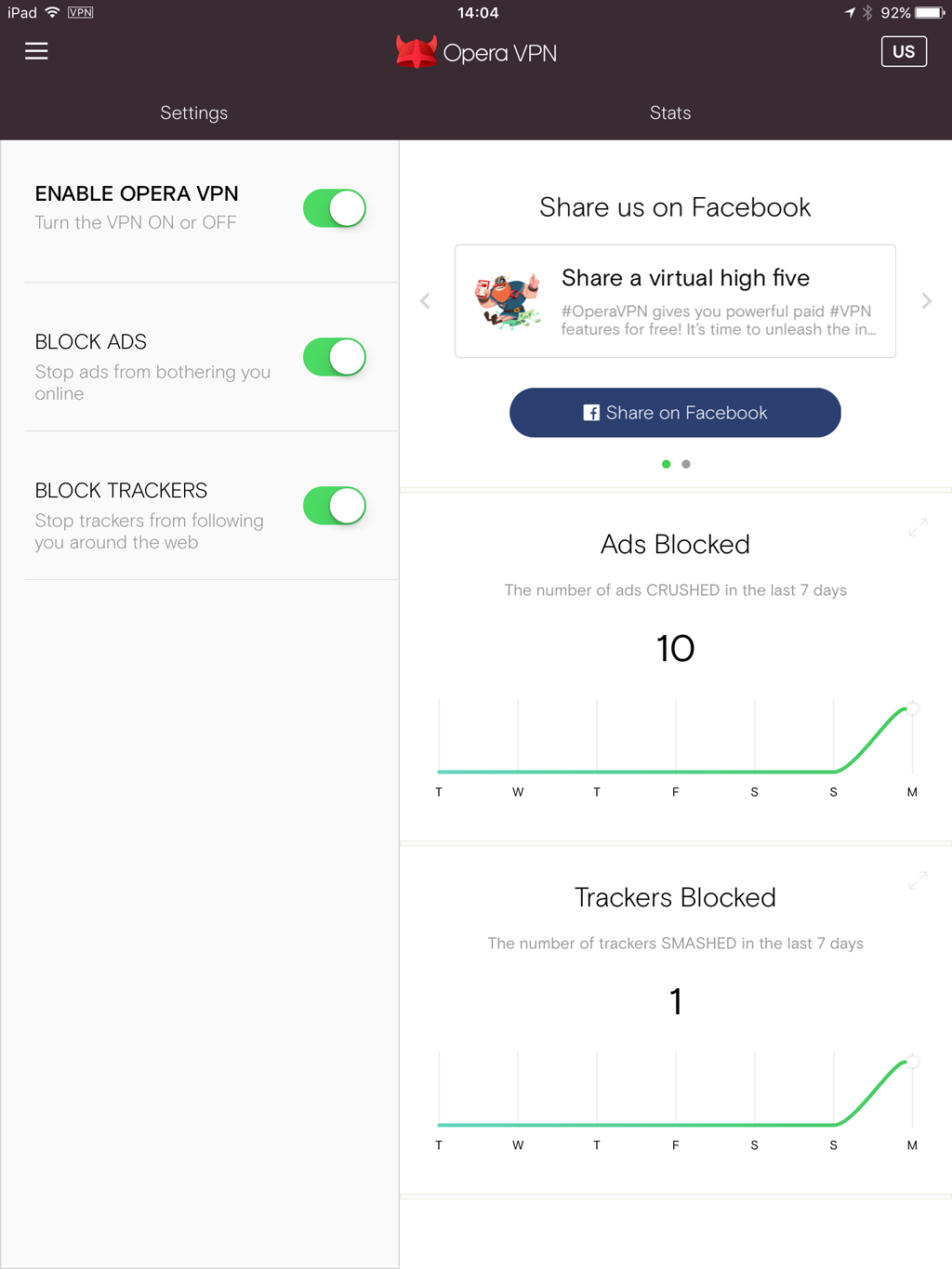




Your Comments & Opinion
Browse the internet anonymously with this easy-to-use VPN tool
A powerful VPN tool to help you access geoblocked content while protecting privacy and security
A powerful VPN tool to help you access geoblocked content while protecting privacy and security
A super secure mobile browser that maintains your privacy online
Discover the web sites that track you and then take back control
Connect to the net through a VPN for free
Protect your privacy and access UK websites from anywhere in the world
A powerful FTP client with many useful features
A powerful FTP client with many useful features
Powerful cross-platform free FTP client, with support for WebDAV, Amazon S3 and much more
Powerful cross-platform free FTP client, with support for WebDAV, Amazon S3 and much more
A new browser for power users from the co-founder of Opera